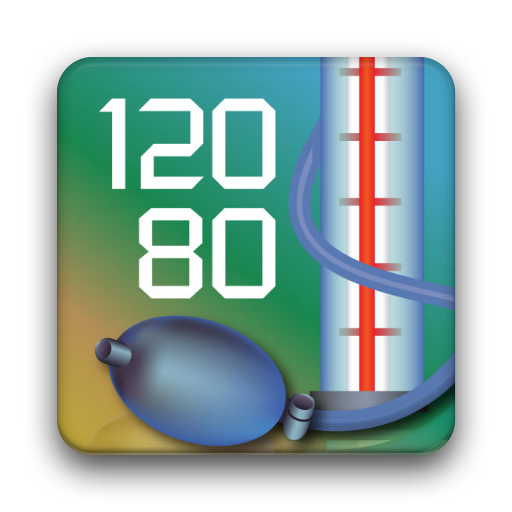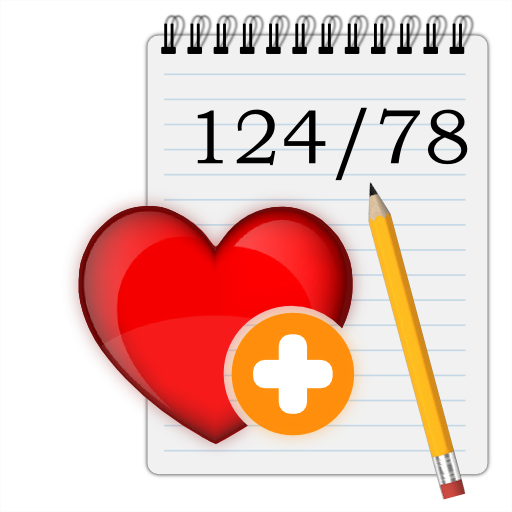BP Journal - Blood Pressure Diary
Play on PC with BlueStacks – the Android Gaming Platform, trusted by 500M+ gamers.
Page Modified on: August 24, 2019
Play BP Journal - Blood Pressure Diary on PC
Note: This app DOES NOT measure blood pressure. To measure blood pressure reliably, use a clinically-validated blood pressure monitor (with an inflatable cuff).
Features
● Log blood pressure and pulse readings using fast keyboard data entry
● Understand what the numbers mean and monitor blood pressure trends with statistics and interactive charts
● Send blood pressure PDF reports to your physician/doctor
● Set up reminders to take blood pressure measurements or medication
● Export or import blood pressure data in CSV format for easy data interchange with other applications e.g. Microsoft Excel
● Manage blood pressure records of multiple profiles (great for caregivers)
● Support for common blood pressure classification guidelines (ACC/AHA, ESH/ESC, JNC7, Hypertension Canada)
● Keep your data safe with automatic backups to Google Drive
● Configurable date/time formats and measurement units
● Comprehensive online user guide
Privacy note
Your privacy is important to us. Your health data is never shared outside of the app without your consent.
Play BP Journal - Blood Pressure Diary on PC. It’s easy to get started.
-
Download and install BlueStacks on your PC
-
Complete Google sign-in to access the Play Store, or do it later
-
Look for BP Journal - Blood Pressure Diary in the search bar at the top right corner
-
Click to install BP Journal - Blood Pressure Diary from the search results
-
Complete Google sign-in (if you skipped step 2) to install BP Journal - Blood Pressure Diary
-
Click the BP Journal - Blood Pressure Diary icon on the home screen to start playing