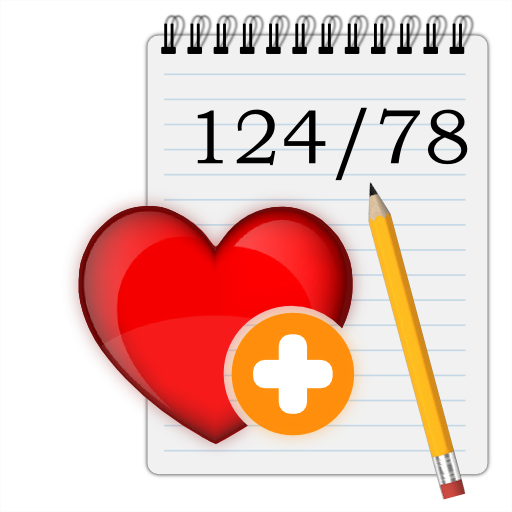BP Journal - Blood Pressure Diary
医疗 | Jason O
在電腦上使用BlueStacks –受到5億以上的遊戲玩家所信任的Android遊戲平台。
Play BP Journal - Blood Pressure Diary on PC
BP Journal app serves as a companion app to your home blood pressure monitor. The app lets you log your blood pressure readings, view trends, and send reports to your physician or professional healthcare provider. With multi-profile support, track blood pressure of other members of your family too.
Note: This app DOES NOT measure blood pressure. To measure blood pressure reliably, use a clinically-validated blood pressure monitor (with an inflatable cuff).
Features
● Log blood pressure and pulse readings using fast keyboard data entry
● Understand what the numbers mean and monitor blood pressure trends with statistics and interactive charts
● Send blood pressure PDF reports to your physician/doctor
● Set up reminders to take blood pressure measurements or medication
● Export or import blood pressure data in CSV format for easy data interchange with other applications e.g. Microsoft Excel
● Manage blood pressure records of multiple profiles (great for caregivers)
● Support for common blood pressure classification guidelines (ACC/AHA, ESH/ESC, JNC7, Hypertension Canada)
● Keep your data safe with automatic backups to Google Drive
● Configurable date/time formats and measurement units
● Comprehensive online user guide
Privacy note
Your privacy is important to us. Your health data is never shared outside of the app without your consent.
Note: This app DOES NOT measure blood pressure. To measure blood pressure reliably, use a clinically-validated blood pressure monitor (with an inflatable cuff).
Features
● Log blood pressure and pulse readings using fast keyboard data entry
● Understand what the numbers mean and monitor blood pressure trends with statistics and interactive charts
● Send blood pressure PDF reports to your physician/doctor
● Set up reminders to take blood pressure measurements or medication
● Export or import blood pressure data in CSV format for easy data interchange with other applications e.g. Microsoft Excel
● Manage blood pressure records of multiple profiles (great for caregivers)
● Support for common blood pressure classification guidelines (ACC/AHA, ESH/ESC, JNC7, Hypertension Canada)
● Keep your data safe with automatic backups to Google Drive
● Configurable date/time formats and measurement units
● Comprehensive online user guide
Privacy note
Your privacy is important to us. Your health data is never shared outside of the app without your consent.
在電腦上遊玩BP Journal - Blood Pressure Diary . 輕易上手.
-
在您的電腦上下載並安裝BlueStacks
-
完成Google登入後即可訪問Play商店,或等你需要訪問Play商店十再登入
-
在右上角的搜索欄中尋找 BP Journal - Blood Pressure Diary
-
點擊以從搜索結果中安裝 BP Journal - Blood Pressure Diary
-
完成Google登入(如果您跳過了步驟2),以安裝 BP Journal - Blood Pressure Diary
-
在首頁畫面中點擊 BP Journal - Blood Pressure Diary 圖標來啟動遊戲