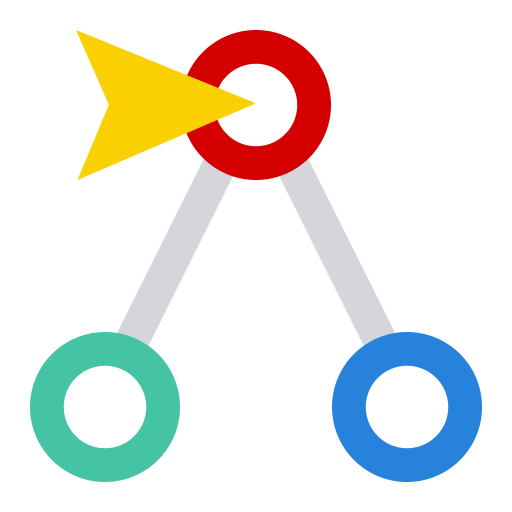Routenplaner Außendienst-Profi
Graj na PC z BlueStacks – Platforma gamingowa Android, która uzyskała zaufanie ponad 500 milionów graczy!
Strona zmodyfikowana w dniu: 26 lutego 2018
Play Sales Rep Route Planner on PC
Suited for independent sales reps and corporations of any size. Used successfully by thousands all over the world – Samsung, Johnson & Johnson, and the Würth Group are just a few of the happy portatour® users.
Import up to 3000 customers directly from your Android address-book or from an Excel spreadsheet and start route planning.
Note: portatour® is a web-app and requires an active data connection. Your data will be synchronized with the portatour® Cloud – you can access the portatour® route planner from PC, Mac, notebook, tablet, and smartphone, too.
Install the app and get started with a free 30-day trial using the full functionality. After you decided to continue using portatour®, buy your license in our online shop at www.portatour.com/shop/en .
Whether you want to visit more customers, increase your revenue, or save miles: use portatour® for route planning to reach your goals.
More information at www.portatour.com
Zagraj w Routenplaner Außendienst-Profi na PC. To takie proste.
-
Pobierz i zainstaluj BlueStacks na PC
-
Zakończ pomyślnie ustawienie Google, aby otrzymać dostęp do sklepu Play, albo zrób to później.
-
Wyszukaj Routenplaner Außendienst-Profi w pasku wyszukiwania w prawym górnym rogu.
-
Kliknij, aby zainstalować Routenplaner Außendienst-Profi z wyników wyszukiwania
-
Ukończ pomyślnie rejestrację Google (jeśli krok 2 został pominięty) aby zainstalować Routenplaner Außendienst-Profi
-
Klinij w ikonę Routenplaner Außendienst-Profi na ekranie startowym, aby zacząć grę