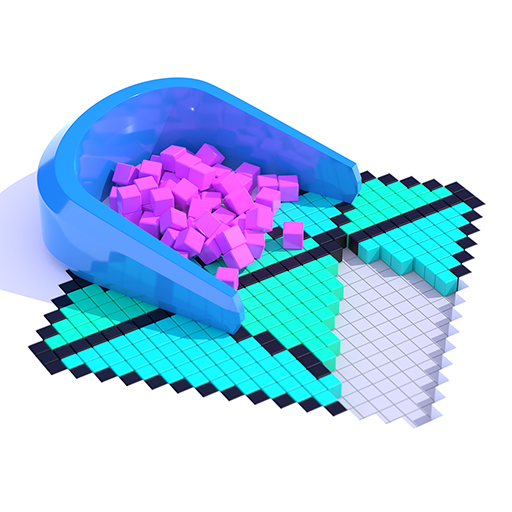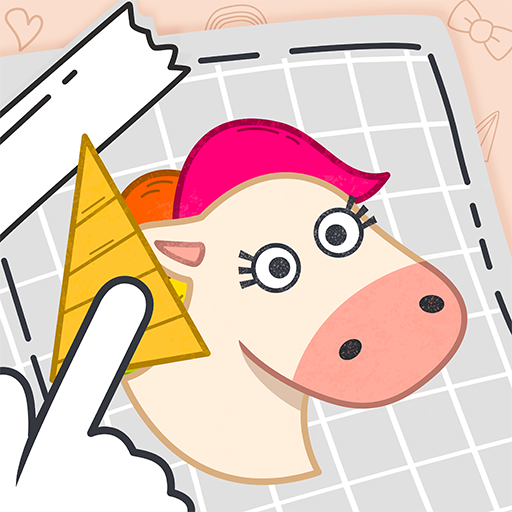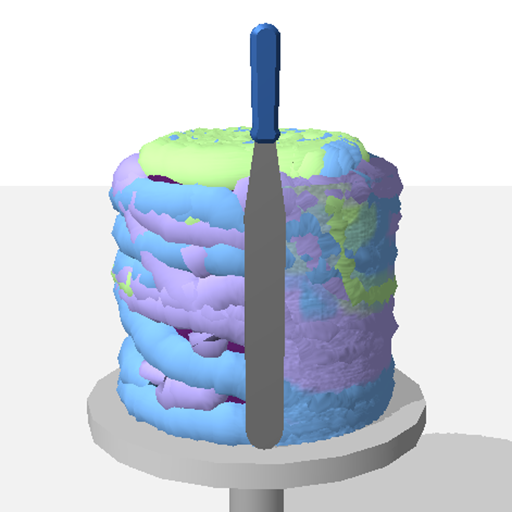
Icing On The Cake
Play on PC with BlueStacks – the Android Gaming Platform, trusted by 500M+ gamers.
Page Modified on: December 5, 2019
Play Icing On The Cake on PC
Color and decorate the perfect wedding cake or birthday cake. The tasty end results will leave you feeling hungry for more! Any time is cake time.
Game Features:
1. Zen Out
Ice ice baby! Take your time and relax and create the perfect cake
2. Smooth Smooth Icing
The most realistic food simulation game there is. The realistic cakes will leave you hungry.
3. Bake ALL the cakes
Endless amount of cakes for you to ice and smooth. Can you put the icing on all of the cakes?
4. Feel the smooth
Play, relax, and feel satisfied with every cake you ice. Feel the realistic sensation of icing and spreading.
Whether you like icing, like smoothing or just want to spin and color, Icing on the Cake will take you there. This is the best and most zen cake simulation game there is. Good luck putting Icing on the Cake down!
Play Icing On The Cake on PC. It’s easy to get started.
-
Download and install BlueStacks on your PC
-
Complete Google sign-in to access the Play Store, or do it later
-
Look for Icing On The Cake in the search bar at the top right corner
-
Click to install Icing On The Cake from the search results
-
Complete Google sign-in (if you skipped step 2) to install Icing On The Cake
-
Click the Icing On The Cake icon on the home screen to start playing