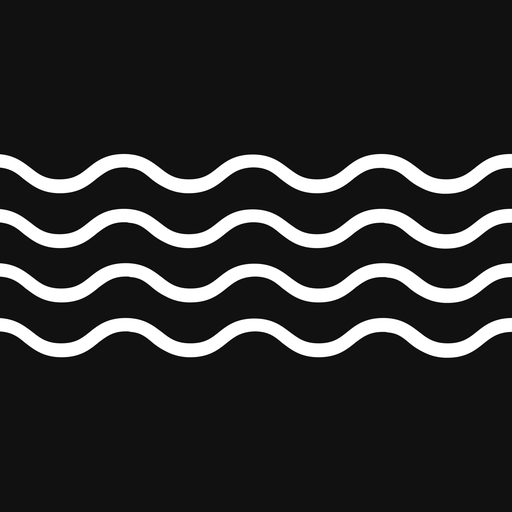Your Porter - Manage Listings
Play on PC with BlueStacks – the Android Gaming Platform, trusted by 500M+ gamers.
Page Modified on: December 31, 2019
Play Your Porter - Manage Listings on PC
LOVELY DESIGN & HELPFUL FEATURES
Your Porter is all about neat design and UI and helpful features. With the manage listings app you can easily view your reservations.
It features a tidy reservation/appointment/booking calendar that you can completely utilize as an availability calendar too. Additionally, you can collect your guests’ arrival information with automated pre-arrival emails. Porter tracks flights real-time and lets you know if there is any delay on your guests’ flights.
GET ORGANIZED WITH YOUR TEAM
When you host multiple listings with your team (friends/co-workers) it can get complicated. Use Your Porter for smart Airbnb listing management. You can schedule cleanings and check-ins with your co-workers, assign them to duties and send customized messages with a single click.
YOUR PORTER FEATURES:
- Automates guest messages (Airbnb, Email and SMS)
- Collects all listings into a single dashboard
- Schedules daily tasks (cleanings and check-ins)
- Syncs and manages multiple channels (imports and exports calendars)
- Sends customized emails, texts, and WhatsApp messages
- Gets and tracks flight status of guests
- Supports multiple templates and attachments
-----------------------------------------------------------------------------------
Organization, productivity, customization and automation are the key features of Your Porter.
Make your life easier by utilizing it as a tool to manage Airbnb listing, HomeAway, Wimdu and other.
---------------------------------------
For any comments, feedback, or questions please contact us on:
hello@yourporter.com | www.yourporter.com
Play Your Porter - Manage Listings on PC. It’s easy to get started.
-
Download and install BlueStacks on your PC
-
Complete Google sign-in to access the Play Store, or do it later
-
Look for Your Porter - Manage Listings in the search bar at the top right corner
-
Click to install Your Porter - Manage Listings from the search results
-
Complete Google sign-in (if you skipped step 2) to install Your Porter - Manage Listings
-
Click the Your Porter - Manage Listings icon on the home screen to start playing