
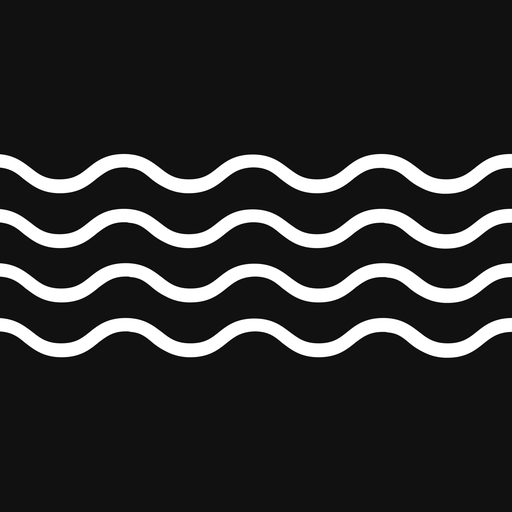
Porter & Sail
Play on PC with BlueStacks – the Android Gaming Platform, trusted by 500M+ gamers.
Page Modified on: October 9, 2019
Play Porter & Sail on PC
Porter & Sail is your hotel's digital companion. We're here to ensure your stay exceeds your expectations.
Download the app to:
+ Text hotel staff
+ Plan your downtime with a curated guide
+ Always find your way back to the hotel with our offline map
+ Make restaurant bookings any time with our 24h live concierge
+ Request room upgrades
+ Uncover exclusive discounts on food and beverage or valet parking
+ Order personal touches like breakfast, early check-in
+ Provide feedback directly to the hotel
The Porter & Sail experience doesn't end at check-out. When the itch to travel returns, draw inspiration from the other ~50 destination guides available in the app, personalized to suit your tastes. Once you're convinced, book at one of our hotel partners in just a few taps, right in the app. The Porter & Sail Community gets exclusive perks and deals to further entice you to book.
Maps are available offline, and all content can be cached to avoid data usage.
Enjoy Porter & Sail? Review us on the App Store! Feedback, contact us at hello@porterandsail.com.
Follow Porter & Sail on http://www.instagram/porterandsail
* Continued use of GPS running in the background decreases battery life
Play Porter & Sail on PC. It’s easy to get started.
-
Download and install BlueStacks on your PC
-
Complete Google sign-in to access the Play Store, or do it later
-
Look for Porter & Sail in the search bar at the top right corner
-
Click to install Porter & Sail from the search results
-
Complete Google sign-in (if you skipped step 2) to install Porter & Sail
-
Click the Porter & Sail icon on the home screen to start playing




