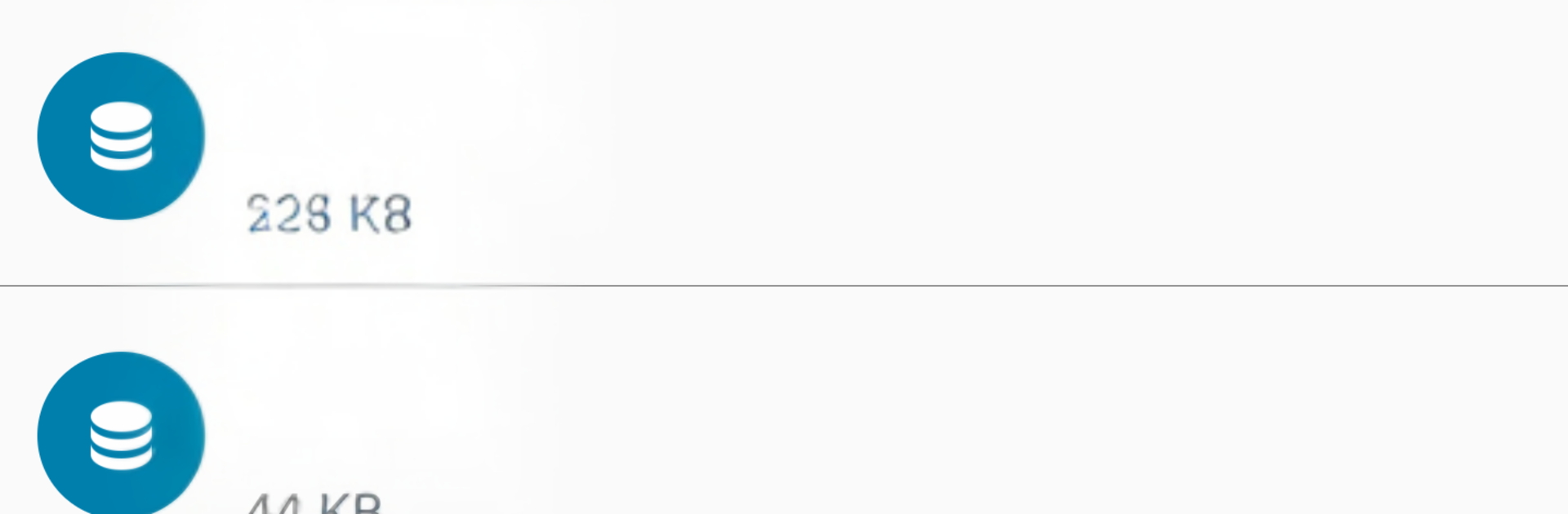
PortoDB Database
5억명 이상의 게이머가 신뢰하는 안드로이드 게임 플랫폼 BlueStacks으로 PC에서 플레이하세요.
Run PortoDB Database on PC or Mac
Multitask effortlessly on your PC or Mac as you try out PortoDB Database, a Productivity app by PortoFarina on BlueStacks.
About the App
PortoDB Database is a lightweight, no-fuss way to build and carry your own databases on your phone. Whether you’re tracking collections, inventory, or anything you like, it keeps things tidy and searchable without getting in your way. It’s a practical Productivity tool from PortoFarina that feels at home on mobile—and if you prefer a keyboard, it runs smoothly on desktop with BlueStacks too.
App Features
- Create your own databases: Spin up databases for whatever you’re organizing and keep everything together in one place you control.
- CSV made simple: Import and export data in CSV format so you can move information in and out without special software.
- Cloud-first transfers: Handle CSV import/export through your cloud storage provider. On some devices, the Downloads folder may also be available when picking a CSV to read.
- Built on SQLite: Your data sits on a reliable relational engine under the hood, so sorting, filtering, and scaling up your lists stays fast and stable.
- Easy cloud backups: Save backups of your databases to the cloud for extra peace of mind and quick restores when you need them.
- Android 11+ storage savvy: Databases are stored in internal app storage (for example: Android/data/com.portofarina.portodb/files/PortoDB), which isn’t directly accessible via file managers. This helps protect your data from accidental edits.
- Know before you uninstall: Removing the app deletes local databases and local backups. Make a cloud backup first so you don’t lose your work.
- Desktop-friendly typing: Prefer full-size keys? PortoDB Database works great on a PC or Mac using BlueStacks, making large edits and imports feel quicker.
Big screen. Bigger performance. Use BlueStacks on your PC or Mac to run your favorite apps.
PC에서 PortoDB Database 플레이해보세요.
-
BlueStacks 다운로드하고 설치
-
Google Play 스토어에 로그인 하기(나중에 진행가능)
-
오른쪽 상단 코너에 PortoDB Database 검색
-
검색 결과 중 PortoDB Database 선택하여 설치
-
구글 로그인 진행(만약 2단계를 지나갔을 경우) 후 PortoDB Database 설치
-
메인 홈화면에서 PortoDB Database 선택하여 실행
