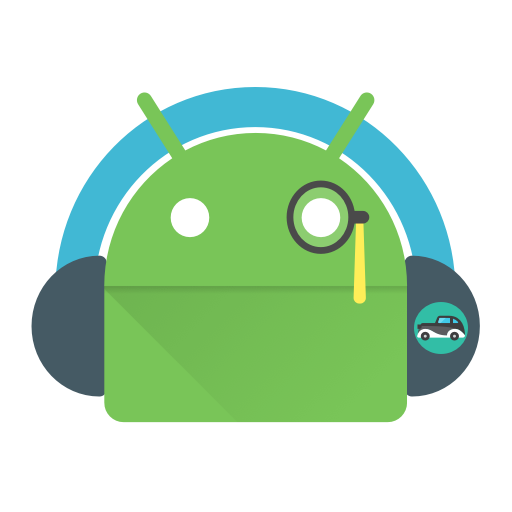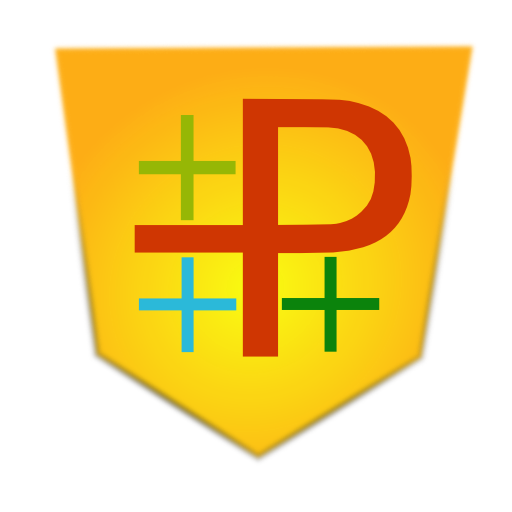
Positive Vibes
Juega en PC con BlueStacks: la plataforma de juegos Android, en la que confían más de 500 millones de jugadores.
Página modificada el: 24 jun 2014
Play Positive Vibes on PC
----------------------------
❇ Our Cool Features:
----------------------------
❤ Just swipe or shake or refresh to get a new positive vibe.
❤ 10 awesome wallpapers to choose.
❤ You can get a positive vibe anytime. Save , Share and spread the positive vibe everywhere. (twitter, watsapp, Google+ and more).
❤ Developed by AppKiddo (Balachandar KM, Balaji KM and Saranya B).
❤ Kindly rate PositiveVibes in Playstore. Your ratings keep us positive. Be Positive in your rating and make us happy :)
Thanks to Babak for hosting our quotes @ andiquote.org
We give lot of importance and respect to users reviews and suggestions. Please contact us (appkiddo007@gmail.com) in case If you face any issue with PositiveVibes.
Juega Positive Vibes en la PC. Es fácil comenzar.
-
Descargue e instale BlueStacks en su PC
-
Complete el inicio de sesión de Google para acceder a Play Store, o hágalo más tarde
-
Busque Positive Vibes en la barra de búsqueda en la esquina superior derecha
-
Haga clic para instalar Positive Vibes desde los resultados de búsqueda
-
Complete el inicio de sesión de Google (si omitió el paso 2) para instalar Positive Vibes
-
Haz clic en el ícono Positive Vibes en la pantalla de inicio para comenzar a jugar