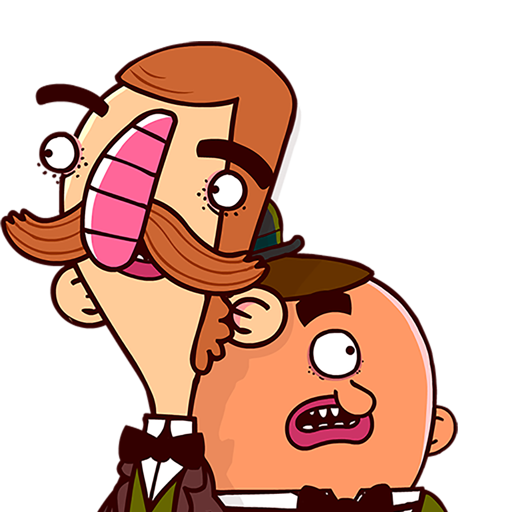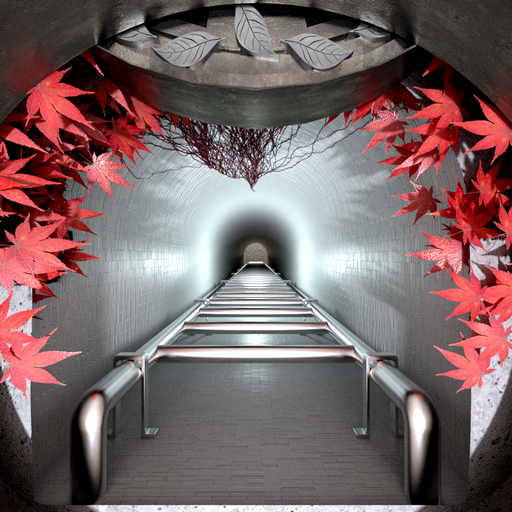
What Lies Underground - A Puzzle Adventure
Spiele auf dem PC mit BlueStacks - der Android-Gaming-Plattform, der über 500 Millionen Spieler vertrauen.
Seite geändert am: 11. September 2019
Play What Lies Underground - A Puzzle Adventure on PC
One of the "Best new games on our forums" - TouchArcade
"This is nothing short of amazing" - Big Boss Battle
Driven under cover of darkness, you awake at a mystery location. You leave the limo with a letter from the redhead driver. A secret group has set puzzles, designed not to arouse suspicion. Explore your surroundings, use objects and solve puzzles to uncover the secret underground entrance.
The first part of an ongoing adventure.
Challenges to make you think.
Non-linear gameplay: All puzzles must be solved, however many can be solved one bit at a time, from room to room, in a flexible order. Gives you a level of freedom to overcome challenges.
This independent game was created entirely by a single person.
Experience unique puzzles you won't find in other escape room games.
Features:
• Lots of text feedback (in English).
• Inventory Screen to select and inspect items.
• Zoom Screen to look at clues & books.
• Many objects to collect, including the odd red herring!
• Challenging puzzles to solve.
• 16 achievements.
• Original soundtrack.
• Explore and experiment, solve certain puzzles in any order.
• Progress auto-saving.
• Hints available on the website www.WhatLiesUnderground.com/hints
Website:
www.WhatLiesUnderground.com
Facebook:
www.facebook.com/PositronicStudios
Twitter:
www.twitter.com/PositronicStu
Spiele What Lies Underground - A Puzzle Adventure auf dem PC. Der Einstieg ist einfach.
-
Lade BlueStacks herunter und installiere es auf deinem PC
-
Schließe die Google-Anmeldung ab, um auf den Play Store zuzugreifen, oder mache es später
-
Suche in der Suchleiste oben rechts nach What Lies Underground - A Puzzle Adventure
-
Klicke hier, um What Lies Underground - A Puzzle Adventure aus den Suchergebnissen zu installieren
-
Schließe die Google-Anmeldung ab (wenn du Schritt 2 übersprungen hast), um What Lies Underground - A Puzzle Adventure zu installieren.
-
Klicke auf dem Startbildschirm auf das What Lies Underground - A Puzzle Adventure Symbol, um mit dem Spielen zu beginnen