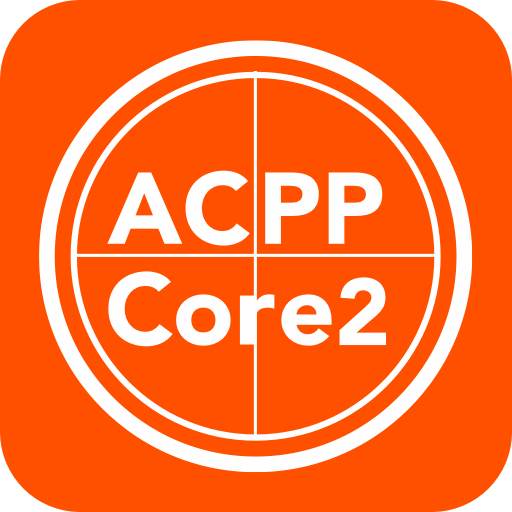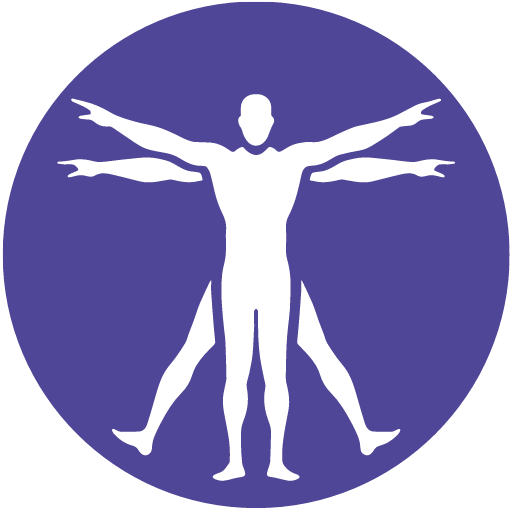PostureScreen Mobile
Play on PC with BlueStacks – the Android Gaming Platform, trusted by 500M+ gamers.
Page Modified on: February 5, 2019
Play PostureScreen Mobile on PC
As featured in DETAILS Magazine, March 2012, as #3 top "10 Health & Fitness Apps to Download Now" and #2 "Must Download" GQ Magazine Australia Aug/Sep 2012; “Top Chiropractic App” - AMERICAN CHIROPRACTOR Nov 2012; MONEY Magazine “Best Health Apps” Jan/Feb. 2013. Picked as Editor's Choice AppEggs.com
ANYWHERE, ANYTIME - and ALWAYS in the palm of your hand!
*Protected by US Patent No. 8,721,4567 with other Patents Pending Internationally*
Posture Screen and analyze postural faults with this patent pending posture screen technology.
This application is geared for Chiropractors, Physical and Massage Therapists, and Fitness Professionals who wish to objectively and quickly analyze the posture of existing or prospective patients at a spinal screening or any patient/client encounter. Then you can quickly render posture screen analysis and evaluation findings to prospective patients/clients with this posture screen evaluation software and capture patient demographics, and email the prospective patient /client their findings using secure encrypted PDF. You then can also generate comparative postural evaluations as well as posture comparison Posture Trend Analysis(R) with the comparison UPGRADE MODULE.
*** Online Demo Videos – See our Website www.PostureAnalysis.com
•Initial Postural Assessment Reports in Seconds!
•Postural Comparative and Posture Trend Analysis (Module Upgrade)
•HIPAA Compliant - App Level Password protected option with encryption as well as Email Encrypted Password Protected PDF Report options!
•Pain Diagram/Stress Survey with Pain Diagram (Module Upgrade)
•Patient Education Animations (Upgrades)
•Patient Demographic Export Excel File for Easy Recall (Module Upgrade)
•Drop Box Integration for Easy Syncing!
•Export Postures Images for use with an EMR with Ease through Dropbox!
•Total PDF and Email Template Report Customization (Upgrade Module)
•Customize with your own Logo!
++Please note additional functionality 1 time purchase upgrade modules include comparison module, edit report module, demographic export module, Pain diagram module, video modules. Credits per screening are pre-purchased in lots of 10, 50, or 100.
With the initial install you get 25 postural screening. After you utilize these exam 25 credits , you can purchase assessment credits ranging in price based on volume. If you purchase 100 credits at a time through the InApp purchase, the cost is only 10 cents, a in-app purchase of $9.99us. Posture credits only are used when prescribed, and are used 1 credit per examination.
PLEASE NOTE: WebExercises - the postural based exercise prescription system is NOT yet integrated in the Android version of PostureScreen Mobile. Neither are LeanScreen, MotionCapture modules.
Please note to perform comparison studies, alter reports and email templates, utilize educational movies, Stress Survey, or utilize the screening Demographic export (contact information prior studies to an excel file) - you will need to purchase 1 time “in-app purchase” through the upgrades section.
PLEASE NOTE: Credits are considered 'consumables' and are DEVICE SPECIFIC and are NOT automatically synced nor can they be shared amongst multiple devices. Please never delete app without following backup tutorials or your data will be erased.
This application is in ENGLISH ONLY. However, most of the email and PDF templates can be edited into any language. However the displacement text will remain in English.
++Please Note we can not test every Android device made, so if you have a problem that can not be resolved and you are not satisfied, we will refund you. To receive a refund, you will need to forward your Google Play receipt emails to us with your request.
For more information, please go to http://PostureAnalysis.com
Play PostureScreen Mobile on PC. It’s easy to get started.
-
Download and install BlueStacks on your PC
-
Complete Google sign-in to access the Play Store, or do it later
-
Look for PostureScreen Mobile in the search bar at the top right corner
-
Click to install PostureScreen Mobile from the search results
-
Complete Google sign-in (if you skipped step 2) to install PostureScreen Mobile
-
Click the PostureScreen Mobile icon on the home screen to start playing