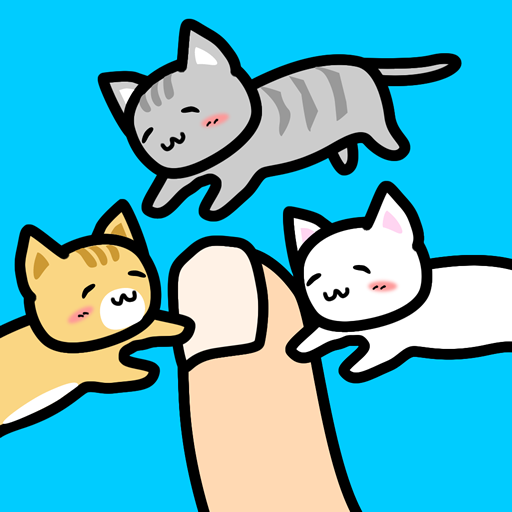Potatoyz
Chơi trên PC với BlueStacks - Nền tảng chơi game Android, được hơn 500 triệu game thủ tin tưởng.
Trang đã được sửa đổi vào: 4 tháng 4, 2017
Play Potatoyz on PC
*** This toy has NO limits ***
*** Order a figurine of your Potatoyz in 3D printing ***
What if your favorite toy character lived inside your tablet and you alone could decide about its color, clothing and make up in any-which way? THIS is what Potatoyz allows YOU to do.
Potatoyz is a simple way to stimulate your kids’ imagination in a fun and playful way.
Thanks to an interface adapted to the youngest audiences, you can easily edit and customize your Potatoyz. You may choose among a great variety of stickers, patterns, colors… and create the Potatoyz of your dreams in order to get it as a 3D printed figurine in 1 only clic!
Principal features of Potatoyz:
- an interface adapted for kids
- a selection of over 300 different stickers
- a photo booth adapted for all ages
- perfect image control thanks to a very sensitive touch technique
- 0 rules, 100% freedom
Please contact us at jean-cloud@potaterie.com if you have questions or comments. We will make sure to get back to you.
Regarding the POTATERIE:
The POTATERIE, a brandnew Paris-based Factory, creates edutaining content for children. The startup company was Co-founded by Antoine and Gabriel, two buddies passionate about animation and new technology. After an initial sucessful experience in working for the US Animation Industry (The lorax, Despicable me) they decided to create their own adorable series of characters, Potatoyz, a true product of their free spirit, rooted in the DoItYourself movement of today's next generation.
With the Award-winning Potatoyz app' and its mind blowing design, the company creates a new form of Family entertainment, while at the same time offering an extended experience that lives beyond virtual creation on screen thanks to 3D printing. This is how Potatoyz originated!
Chơi Potatoyz trên PC. Rất dễ để bắt đầu
-
Tải và cài đặt BlueStacks trên máy của bạn
-
Hoàn tất đăng nhập vào Google để đến PlayStore, hoặc thực hiện sau
-
Tìm Potatoyz trên thanh tìm kiếm ở góc phải màn hình
-
Nhấn vào để cài đặt Potatoyz trong danh sách kết quả tìm kiếm
-
Hoàn tất đăng nhập Google (nếu bạn chưa làm bước 2) để cài đặt Potatoyz
-
Nhấn vào icon Potatoyz tại màn hình chính để bắt đầu chơi