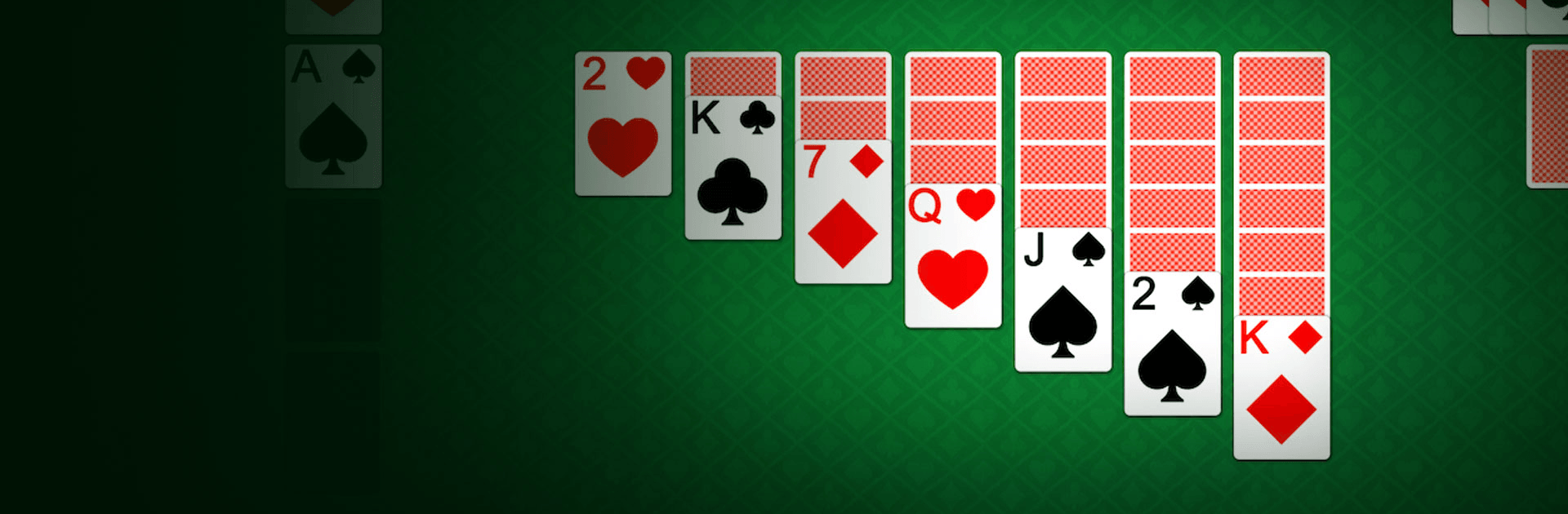

Classic Solitaire Klondike
Chơi trên PC với BlueStacks - Nền tảng chơi game Android, được hơn 500 triệu game thủ tin tưởng.
Trang đã được sửa đổi vào: 9 thg 7, 2024
Play Classic Solitaire Klondike on PC or Mac
Classic Solitaire Klondike is a card game developed by Potato Jam. BlueStacks app player is the best platform to play this Android game on your PC or Mac for an immersive gaming experience.
Potato Jam brings you this small and high performing free Classic Solitaire Klondike game. This game features no bugging ads that disrupt gameplay, and it is free. When you download this game, you get to see a Classic minimalistic design that makes it look simple but amazing.
In addition, this card game has an album and portrait orientation, and UNDO button to correct any mistakes, and an option to toggle between the difficulty levels. You can decide to play it as random decks or 3 cards per draw in the difficulty level option – it all depends on you.
One of the best features about this Classic Solitaire Klondike is free of charge nature gameplay it has. This game allows you to run it for a long time without any popping ads, without paying any penny.
The rules are simple in this 52 cards pack Classic Solitaire Klondike developed by Potato Jam, build for different suits up from the Classic Solitaire Klondike, from Ace to the King card.
Chơi Classic Solitaire Klondike trên PC. Rất dễ để bắt đầu
-
Tải và cài đặt BlueStacks trên máy của bạn
-
Hoàn tất đăng nhập vào Google để đến PlayStore, hoặc thực hiện sau
-
Tìm Classic Solitaire Klondike trên thanh tìm kiếm ở góc phải màn hình
-
Nhấn vào để cài đặt Classic Solitaire Klondike trong danh sách kết quả tìm kiếm
-
Hoàn tất đăng nhập Google (nếu bạn chưa làm bước 2) để cài đặt Classic Solitaire Klondike
-
Nhấn vào icon Classic Solitaire Klondike tại màn hình chính để bắt đầu chơi




