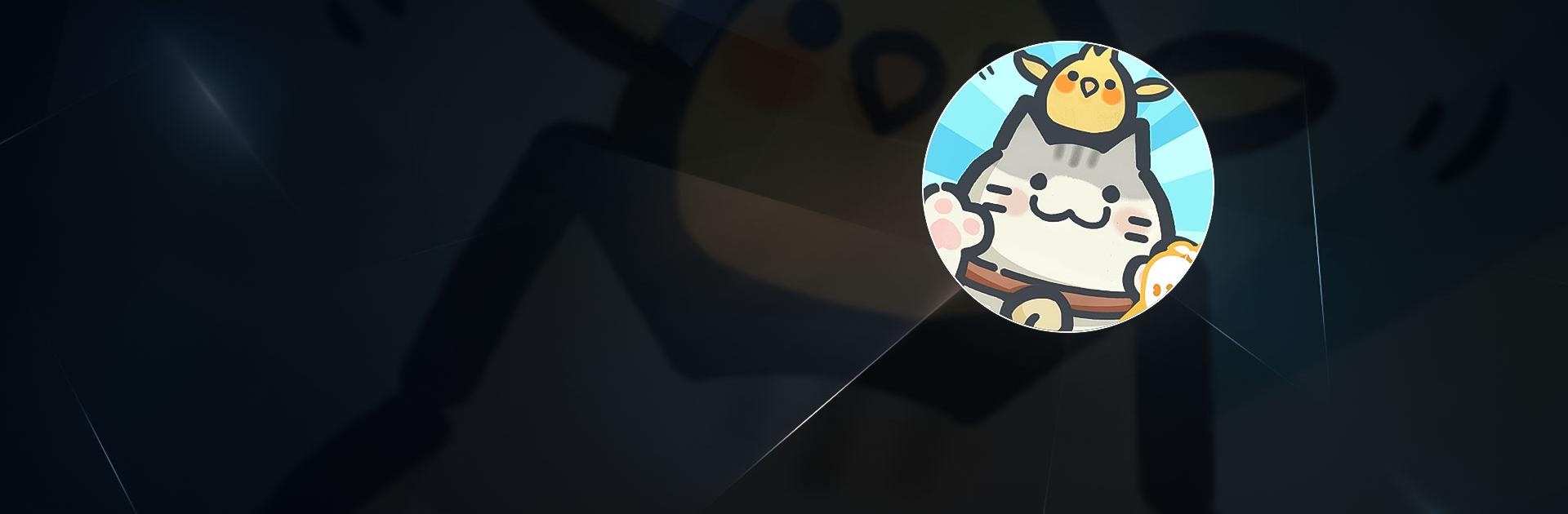

Animal Town - Merge Game
BlueStacksを使ってPCでプレイ - 5憶以上のユーザーが愛用している高機能Androidゲーミングプラットフォーム
Play Animal Town - Merge Game on PC or Mac
Animal Town – Merge Game is a puzzle game developed by Potato Play. BlueStacks app player is the best platform to play this Android Game on your PC or Mac for an immersive gaming experience.
Everyone can enjoy the straightforward yet compelling merging game called Animal Town. You can’t stop merging once you get going! This game is for you if you like both cute animals and puzzle games.
To reopen the general store and breathe new life into the adorable animal village, Chestnut the squirrel needs your assistance. Discover the other residents in this adorable animal game, including the monkey, the sheep, and the cat.
Clean up the counters, start over, and decorate the store however you like! Combine and meld things to create a brand-new general store out of the old, rusted warehouse. Begin the process of transforming the adorable animal village into a thriving town!
Help Chestnut redesign the rest of the animal town while restoring the shop to its former splendour! Combine interesting items made of food, plants, tools, and adorable cat paws. Join forces to get what you want! Simple to solve puzzles! Use your design talents to revamp the store, decorate it, and open up new spaces!
Download Animal Town – Merge Game on PC with BlueStacks and let the games begin.
Animal Town - Merge GameをPCでプレイ
-
BlueStacksをダウンロードしてPCにインストールします。
-
GoogleにサインインしてGoogle Play ストアにアクセスします。(こちらの操作は後で行っても問題ありません)
-
右上の検索バーにAnimal Town - Merge Gameを入力して検索します。
-
クリックして検索結果からAnimal Town - Merge Gameをインストールします。
-
Googleサインインを完了してAnimal Town - Merge Gameをインストールします。※手順2を飛ばしていた場合
-
ホーム画面にてAnimal Town - Merge Gameのアイコンをクリックしてアプリを起動します。



