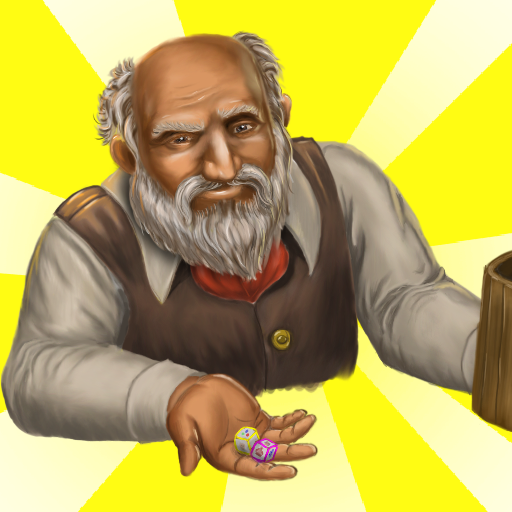Epic Match Stars
Gioca su PC con BlueStacks: la piattaforma di gioco Android, considerata affidabile da oltre 500 milioni di giocatori.
Pagina modificata il: 11 settembre 2020
Play Epic Match Stars on PC
-- Innovative Tactics with Simple Controls --
• Match and Connect tiles to summon heroes to attack the opponent.
• Unleash hero abilities to turn the tides of battle.
• Grow your heroes stronger by connecting more tiles of the same color affinity.
• Convert opponent heroes! Breaking tiles will drop opponent tiles and heroes to your side of the arena.
• A well planned connect on your side will often disrupt your opponent's plans to score a huge connect.
• Using the right hero combinations makes a big difference in synergy. Collect and upgrade more heroes to try out different tactics.
-- Game Features --
• Choose a squad of 4 heroes to enter the arena.
• Match and connect tiles of the same color affinity to summon heroes and abilities in battle.
• Convert enemy heroes by dropping them to your side of the arena.
• Unlock new heroes to gain access to new abilities.
• Upgrade heroes to improve their attack and abilities.
• Duel other players in PVP clash to advance to higher ranked arenas.
• Complete challenges with the right hero combinations to earn big rewards.
• Evolve your tactics by playing against friends.
-- Community --
Facebook: https://www.facebook.com/EpicMatchStars
-- Support --
Having problems or suggestions? Contact us at ems_support@potatoplay.com
Gioca Epic Match Stars su PC. È facile iniziare.
-
Scarica e installa BlueStacks sul tuo PC
-
Completa l'accesso a Google per accedere al Play Store o eseguilo in un secondo momento
-
Cerca Epic Match Stars nella barra di ricerca nell'angolo in alto a destra
-
Fai clic per installare Epic Match Stars dai risultati della ricerca
-
Completa l'accesso a Google (se hai saltato il passaggio 2) per installare Epic Match Stars
-
Fai clic sull'icona Epic Match Stars nella schermata principale per iniziare a giocare