
このページには広告が含まれます
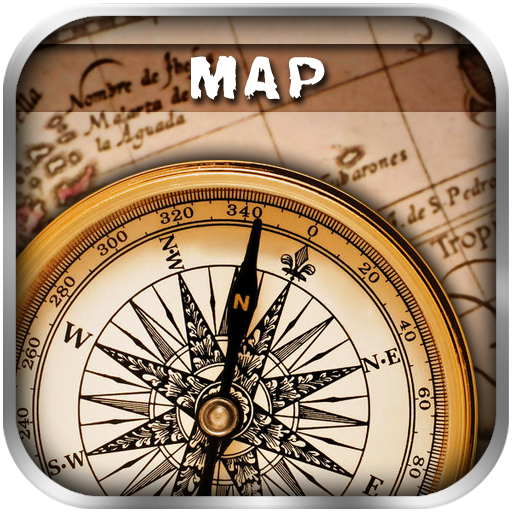
Map Compass
ツール | PotatotreeSoft
BlueStacksを使ってPCでプレイ - 5憶以上のユーザーが愛用している高機能Androidゲーミングプラットフォーム
Play Map Compass on PC
MAP COMPASS is an amazing way to measure direction on the map view.
It shows your current position, direction of your current movement and true/magnetic north on the map. The map rotates based on the compass orientation and direction, helps you navigate to your destination. You can switch the map view between Satellite view and Street view.
Note: Internet connection are required to retrieve map and location information.
Other than display the direction on map view, it also detect the best network connection between GPS, Wifi and 3G to retrieve the latitude, longitude and altitude data of your current position and display them on the main screen.
Map Compass comes with high definition graphics and nice user interface design. You can also customize your application view with 5 cool compass design, as shown in preview.
For more details information about how to use the app, please refer User Guide in this app.
KEY FEATURES:
★ Display latitude, longitude and altitude
★ GPS Location update
★ Select the best network connection automatically (Wifi, 3G, GPS)
★ Support Satellite view and Street view
★ True north/Magnetic north
★ Lock/Unlock Compass
★ 5 compass design/styles to select
★ Quick Calibration
★ Customizable coordinate format, sensor rate, text size, text color, unit
★ Menu shortcut button on main screen
★ Keep screen awake
ACCURACY
The accuracy of compass is highly relies on the device's sensors. Compass accuracy is as good as the orientation sensor, magnetic sensor and acceleration sensor of the device. It may varies on different devices.
Map Compass is a free application with more and more features will be added in future. We hope this free compass set can help you measure direction easily and conveniently in different situation. If you feel that this app is nice and useful, please take a little time to share this app with your friends or write a review on market. Your encouragement will be our motivation to continue improve and develop more free quality apps. If you have any comments, suggestions or questions, please feel free to contact us at potatotree.soft@gmail.com. Thank you!!
It shows your current position, direction of your current movement and true/magnetic north on the map. The map rotates based on the compass orientation and direction, helps you navigate to your destination. You can switch the map view between Satellite view and Street view.
Note: Internet connection are required to retrieve map and location information.
Other than display the direction on map view, it also detect the best network connection between GPS, Wifi and 3G to retrieve the latitude, longitude and altitude data of your current position and display them on the main screen.
Map Compass comes with high definition graphics and nice user interface design. You can also customize your application view with 5 cool compass design, as shown in preview.
For more details information about how to use the app, please refer User Guide in this app.
KEY FEATURES:
★ Display latitude, longitude and altitude
★ GPS Location update
★ Select the best network connection automatically (Wifi, 3G, GPS)
★ Support Satellite view and Street view
★ True north/Magnetic north
★ Lock/Unlock Compass
★ 5 compass design/styles to select
★ Quick Calibration
★ Customizable coordinate format, sensor rate, text size, text color, unit
★ Menu shortcut button on main screen
★ Keep screen awake
ACCURACY
The accuracy of compass is highly relies on the device's sensors. Compass accuracy is as good as the orientation sensor, magnetic sensor and acceleration sensor of the device. It may varies on different devices.
Map Compass is a free application with more and more features will be added in future. We hope this free compass set can help you measure direction easily and conveniently in different situation. If you feel that this app is nice and useful, please take a little time to share this app with your friends or write a review on market. Your encouragement will be our motivation to continue improve and develop more free quality apps. If you have any comments, suggestions or questions, please feel free to contact us at potatotree.soft@gmail.com. Thank you!!
Map CompassをPCでプレイ
-
BlueStacksをダウンロードしてPCにインストールします。
-
GoogleにサインインしてGoogle Play ストアにアクセスします。(こちらの操作は後で行っても問題ありません)
-
右上の検索バーにMap Compassを入力して検索します。
-
クリックして検索結果からMap Compassをインストールします。
-
Googleサインインを完了してMap Compassをインストールします。※手順2を飛ばしていた場合
-
ホーム画面にてMap Compassのアイコンをクリックしてアプリを起動します。



