
このページには広告が含まれます
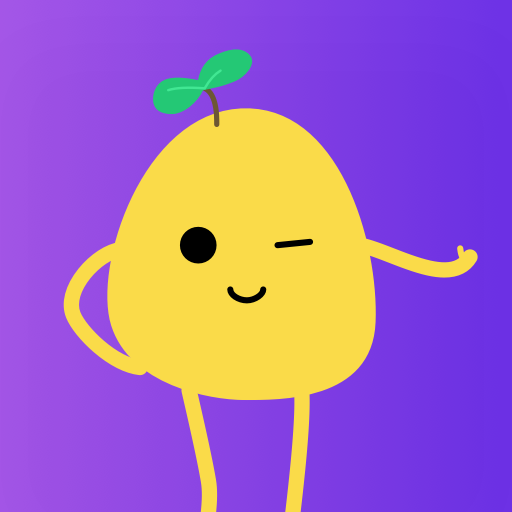
VPN PotatoVPN - Free VPN WiFi Proxy
ツール | FASTPOTATO PTE. LTD
BlueStacksを使ってPCでプレイ - 5憶以上のユーザーが愛用している高機能Androidゲーミングプラットフォーム
Play VPN PotatoVPN - Free VPN WiFi Proxy on PC
Hey! Enjoy the fast and stable VPN service with PotatoVPN. We offer global servers and locations to use as you like. Secure all your connection and surfing. Get completely anonymous and safe with PotatoVPN!
Features:
* Use servers of 6 main countries with no charge(with ads) including United States, Canada, United Kingdom, Germany, Singapore and India
* We also provide premium servers covering more countries with higher quality to choose
* No credit cards needed
* No Registration or Login is needed
* Automatically connects you to the fastest servers
* Live chat for support
➤ Protect Your Online Privacy
Surf with high-level encryption anywhere anytime. Hide your online identity and protect your data with simple one tap and ultra-fast speed.
➤ Secure All Your Surfings
PotatoVPN will secure your wifi connection, browsing and online activities. Protect you from being tracked by ISP or anybody else. You can change your IP easily to get protection.
➤ High-Quality VPN Service
We offer the best and the most free servers to use. Have a try and experience the fastest and the most stable speed. Best free VPN service is always ready to serve you!
➤ Protect Your Data Is Our Duty
PotatoVPN aims to be a privacy platform. It’s our duty to protect your data and secure all your information. If you have any questions about your privacy, feel free to contact us. We also provide strict privacy policy complying with local laws to protect your privacy in PotatoVPN.
Legal:
Terms of Service: https://potatovpn.io/?n=potato.vpn.TermsOfService
Privacy Policy: https://potatovpn.io/?n=potato.vpn.PrivacyPolicy
Contact Us:
If you have any questions or suggestions, feel free to contact us by live chat in the app.
Features:
* Use servers of 6 main countries with no charge(with ads) including United States, Canada, United Kingdom, Germany, Singapore and India
* We also provide premium servers covering more countries with higher quality to choose
* No credit cards needed
* No Registration or Login is needed
* Automatically connects you to the fastest servers
* Live chat for support
➤ Protect Your Online Privacy
Surf with high-level encryption anywhere anytime. Hide your online identity and protect your data with simple one tap and ultra-fast speed.
➤ Secure All Your Surfings
PotatoVPN will secure your wifi connection, browsing and online activities. Protect you from being tracked by ISP or anybody else. You can change your IP easily to get protection.
➤ High-Quality VPN Service
We offer the best and the most free servers to use. Have a try and experience the fastest and the most stable speed. Best free VPN service is always ready to serve you!
➤ Protect Your Data Is Our Duty
PotatoVPN aims to be a privacy platform. It’s our duty to protect your data and secure all your information. If you have any questions about your privacy, feel free to contact us. We also provide strict privacy policy complying with local laws to protect your privacy in PotatoVPN.
Legal:
Terms of Service: https://potatovpn.io/?n=potato.vpn.TermsOfService
Privacy Policy: https://potatovpn.io/?n=potato.vpn.PrivacyPolicy
Contact Us:
If you have any questions or suggestions, feel free to contact us by live chat in the app.
VPN PotatoVPN - Free VPN WiFi ProxyをPCでプレイ
-
BlueStacksをダウンロードしてPCにインストールします。
-
GoogleにサインインしてGoogle Play ストアにアクセスします。(こちらの操作は後で行っても問題ありません)
-
右上の検索バーにVPN PotatoVPN - Free VPN WiFi Proxyを入力して検索します。
-
クリックして検索結果からVPN PotatoVPN - Free VPN WiFi Proxyをインストールします。
-
Googleサインインを完了してVPN PotatoVPN - Free VPN WiFi Proxyをインストールします。※手順2を飛ばしていた場合
-
ホーム画面にてVPN PotatoVPN - Free VPN WiFi Proxyのアイコンをクリックしてアプリを起動します。



