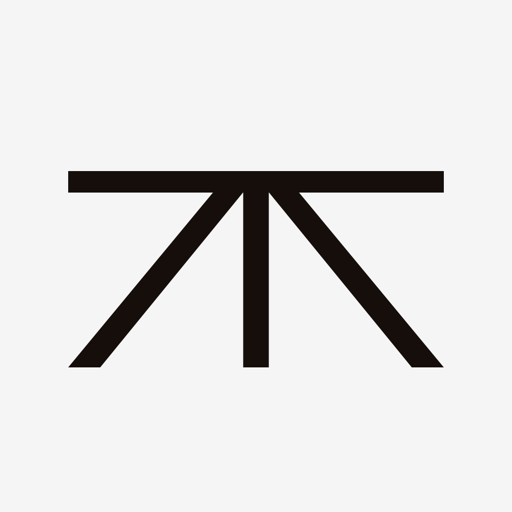Stoplight Mobile
Spiele auf dem PC mit BlueStacks - der Android-Gaming-Plattform, der über 500 Millionen Spieler vertrauen.
Seite geändert am: 18. Februar 2020
Play Stoplight Mobile on PC
Using the Stoplight definition, poverty is broken up into 50 indicators with a red, yellow, and green level defined for each. Families are able to take poverty into their own hands and define their own level of poverty. They are able to set priorities and measure progress.
All of the information inputted into the mobile platform syncs with the Stoplight Server and Web Client. This allows for brand new visualizations, like viewing all of Stoplight data geographically.
Syncing occurs in the background and automatically when the device connects to the internet.
Spiele Stoplight Mobile auf dem PC. Der Einstieg ist einfach.
-
Lade BlueStacks herunter und installiere es auf deinem PC
-
Schließe die Google-Anmeldung ab, um auf den Play Store zuzugreifen, oder mache es später
-
Suche in der Suchleiste oben rechts nach Stoplight Mobile
-
Klicke hier, um Stoplight Mobile aus den Suchergebnissen zu installieren
-
Schließe die Google-Anmeldung ab (wenn du Schritt 2 übersprungen hast), um Stoplight Mobile zu installieren.
-
Klicke auf dem Startbildschirm auf das Stoplight Mobile Symbol, um mit dem Spielen zu beginnen