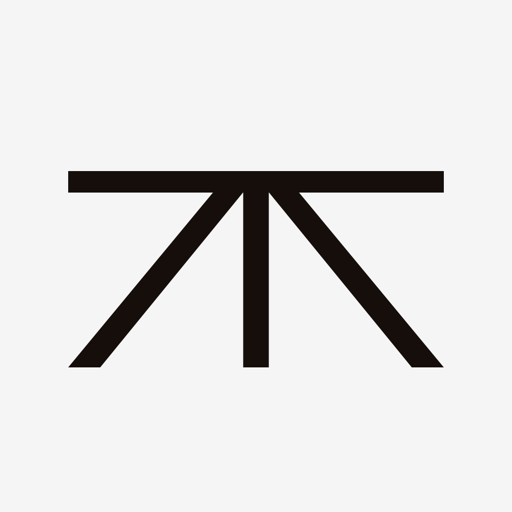Stoplight Mobile
Juega en PC con BlueStacks: la plataforma de juegos Android, en la que confían más de 500 millones de jugadores.
Página modificada el: 18 de febrero de 2020
Play Stoplight Mobile on PC
Using the Stoplight definition, poverty is broken up into 50 indicators with a red, yellow, and green level defined for each. Families are able to take poverty into their own hands and define their own level of poverty. They are able to set priorities and measure progress.
All of the information inputted into the mobile platform syncs with the Stoplight Server and Web Client. This allows for brand new visualizations, like viewing all of Stoplight data geographically.
Syncing occurs in the background and automatically when the device connects to the internet.
Juega Stoplight Mobile en la PC. Es fácil comenzar.
-
Descargue e instale BlueStacks en su PC
-
Complete el inicio de sesión de Google para acceder a Play Store, o hágalo más tarde
-
Busque Stoplight Mobile en la barra de búsqueda en la esquina superior derecha
-
Haga clic para instalar Stoplight Mobile desde los resultados de búsqueda
-
Complete el inicio de sesión de Google (si omitió el paso 2) para instalar Stoplight Mobile
-
Haz clic en el ícono Stoplight Mobile en la pantalla de inicio para comenzar a jugar