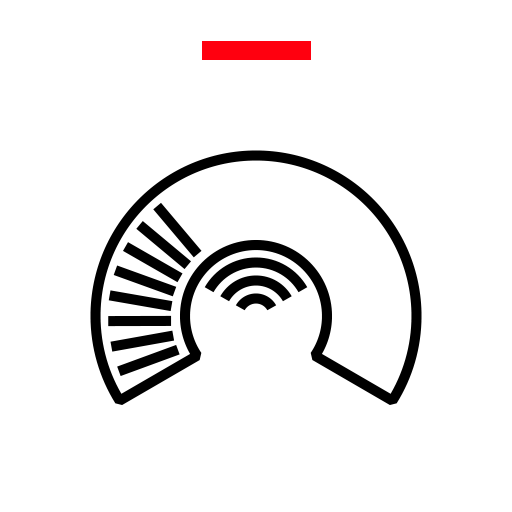このページには広告が含まれます

Plant Viewer for Mobile
仕事効率化 | ABB Information Systems AG
BlueStacksを使ってPCでプレイ - 5憶以上のユーザーが愛用している高機能Androidゲーミングプラットフォーム
Play Plant Viewer for Mobile on PC
ABB Plant Viewer for mobile empowers ABB monitored solar power system owners on-the-go access to energy generation information from their personal Android Device. Homeowners can track energy generation on their home while portfolio managers can see each plant they have under management. Plant Viewer for mobile works with Plant Viewer, Aurora Vision and EasyView login accounts to provide a simple and fully integrated solution to the full line of Aurora Vision monitoring solution.
Users with Plant Viewer for Mobile can:
- Track the energy produced by their solar power plants
- Verify plant health and past performance
- Understand how their energy performance varies over time
- Access production information for further analysis
- Set up Wi-Fi enabled inverters right from the app
- Edit account information
Users with Plant Viewer for Mobile can:
- Track the energy produced by their solar power plants
- Verify plant health and past performance
- Understand how their energy performance varies over time
- Access production information for further analysis
- Set up Wi-Fi enabled inverters right from the app
- Edit account information
Plant Viewer for MobileをPCでプレイ
-
BlueStacksをダウンロードしてPCにインストールします。
-
GoogleにサインインしてGoogle Play ストアにアクセスします。(こちらの操作は後で行っても問題ありません)
-
右上の検索バーにPlant Viewer for Mobileを入力して検索します。
-
クリックして検索結果からPlant Viewer for Mobileをインストールします。
-
Googleサインインを完了してPlant Viewer for Mobileをインストールします。※手順2を飛ばしていた場合
-
ホーム画面にてPlant Viewer for Mobileのアイコンをクリックしてアプリを起動します。