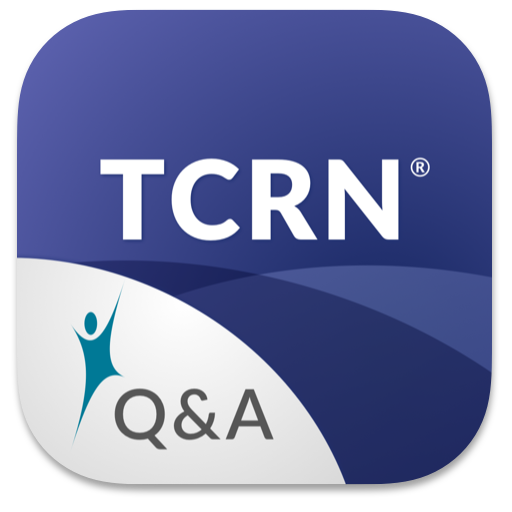Power 106 FM Jamaica
Play on PC with BlueStacks – the Android Gaming Platform, trusted by 500M+ gamers.
Page Modified on: January 27, 2020
Play Power 106 FM Jamaica on PC
Since 2001 the decision was taken to pursue an all talk format with the acquisition of the programmes such as 'Perkins On Line' and others joining its morning show 'Independent Talk'. The station later went on to add 'Dear Pastor', 'An Ounce of Prevention' .
Power 106FM plans to be Jamaica's first 24/7 all-talk radio station. With listeners to talk shows now at 70.2% of total radio listenership, research indicates that Power 106FM programmes dominate the airwaves from 5:30 in the morning until midnight.
Our objective is to give listeners and advertisers complete freedom to express themselves, thereby contributing to our social, cultural, economic and intellectual development as a nation.
Play Power 106 FM Jamaica on PC. It’s easy to get started.
-
Download and install BlueStacks on your PC
-
Complete Google sign-in to access the Play Store, or do it later
-
Look for Power 106 FM Jamaica in the search bar at the top right corner
-
Click to install Power 106 FM Jamaica from the search results
-
Complete Google sign-in (if you skipped step 2) to install Power 106 FM Jamaica
-
Click the Power 106 FM Jamaica icon on the home screen to start playing