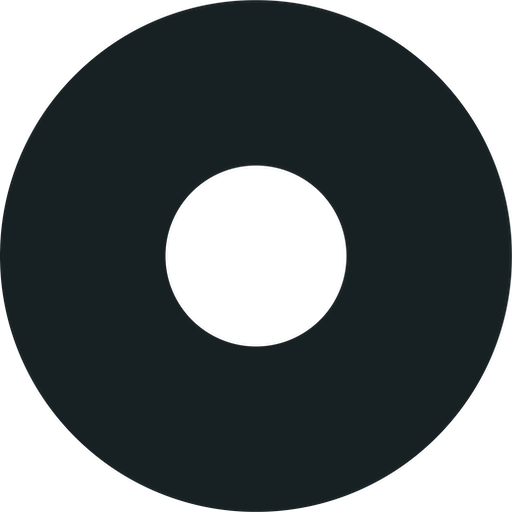My Lift: Measure your max strength
Graj na PC z BlueStacks – Platforma gamingowa Android, która uzyskała zaufanie ponad 500 milionów graczy!
Strona zmodyfikowana w dniu: 19 marca 2019
Play My Lift: Measure your max strength on PC
****Validated in the prestigious Journal of Sports Sciences****
+++NEW PROMO!! Get the Speed4Lifts encoder with a special discount using the code MYLIFT+++
What is your maximal strength? Which weight should you use in your next training session to optimize results? My Lift is the first scientifically designed app to measure your 1-Repetition Maximum (1-RM) in the most accurate way possible.
Knowing your 1-RM in every single training session is essential to adjust your training intensity and get the best adaptations. However, performing an actual 1-RM test could be dangerous and fatiguing and, if performed every day, it will most likely lead to overtraining or injuries.
To solve this problem, My Lift uses scientifically validated algorithms that can estimate your 1-RM with high precision by simply recording your exercise. To do this, My Lift uses the high-speed video recording available on most smartphone and tablet devices to measure the velocity at which you are performing the exercise, which is highly correlated with your maximal strength capabilities. This novel approach is used by sport scientists and top-level coaches thanks to advanced instrumental like linear transducers or force platforms, but now you can measure your 1-RM like a pro just with your smartphone or tablet!
My Lift is very intuitive and easy to use: you just need to record one repetition of the desired exercise with 1 to 4 different submaximal loads and select its start and beginning in the app with its accurate frame-by-frame navigation. After that, My Lift will show you your 1-RM!
Let's say you got a workout which includes 4x5 repetitions at your 80%1-RM. Well, you just need to pick a load and record one repetition with My Lift. It will tell if that load really corresponds to your 80% or not, so you can increase or decrease the weight to train in the right zone!
My Lift has a lot of great features that will help you measure your 1-RM in a very simple, yet powerful way:
-Estimates your 1-Repetition Maximum (1-RM) in a very simple way by measuring your movement velocity, a novel approach used by top sport scientists and elite coaches
-Measures what %1-RM corresponds to a specific load so you can adjust your training and get the best results
-Calculate your movement velocity to monitor your performance!
-Analysis of velocity loss to monitor fatigue.
-Works with some of the most widely-used upper and lower body exercises: bench-press, deadlift, pull-up, back squat & hip thrust. More exercises coming soon!
-Multi-team and multi-user: create as many teams and users as you want
-Progress analysis: save as many tests as you want and see your progress through time to check if you have improved or worsened your performance. You can even see the percent of change from one test to another!
-Data export: export your whole database to a csv file and play with your data in Excel!
-Universal app: install My Lift in your smartphone and use it in your tablet or viceversa!
My Lift, train smarter and get the best results!
Zagraj w My Lift: Measure your max strength na PC. To takie proste.
-
Pobierz i zainstaluj BlueStacks na PC
-
Zakończ pomyślnie ustawienie Google, aby otrzymać dostęp do sklepu Play, albo zrób to później.
-
Wyszukaj My Lift: Measure your max strength w pasku wyszukiwania w prawym górnym rogu.
-
Kliknij, aby zainstalować My Lift: Measure your max strength z wyników wyszukiwania
-
Ukończ pomyślnie rejestrację Google (jeśli krok 2 został pominięty) aby zainstalować My Lift: Measure your max strength
-
Klinij w ikonę My Lift: Measure your max strength na ekranie startowym, aby zacząć grę