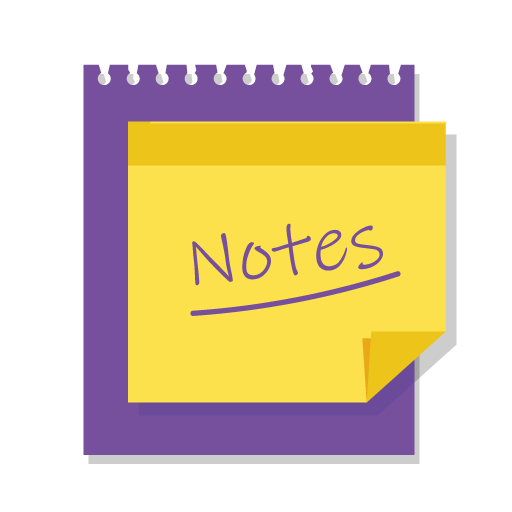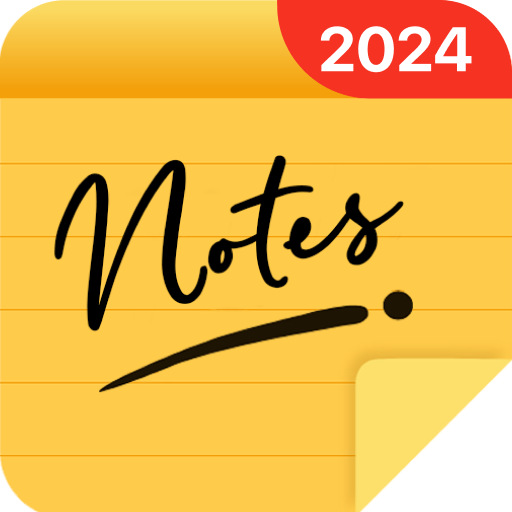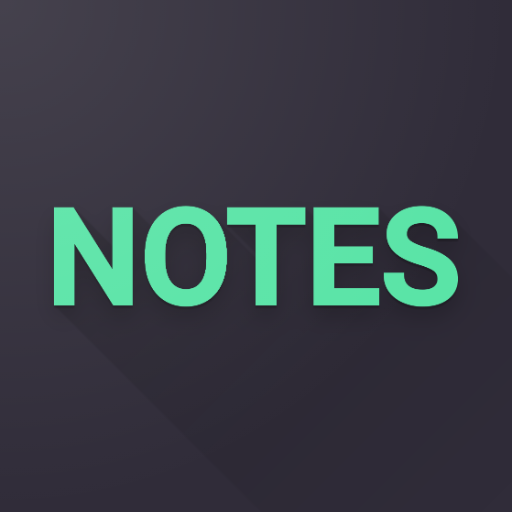
Simple Checklist Notes Keeper
Mainkan di PC dengan BlueStacks – platform Game-Game Android, dipercaya oleh lebih dari 500 juta gamer.
Halaman Dimodifikasi Aktif: 25 Februari 2022
Play Simple Checklist Notes Keeper on PC
STAY ORGANIZED WITH SIMPLE NOTES CHECKLIST APP
The life of the modern student or adult is messy. There are so many things and chores that need to be organized and completed. Often, we try to keep everything in our heads. Sometimes it works, but more times we are forgetful and stressed.
With Simple Checklist Notes Keeper you will never forget important things ever again! Try our note maker and notes keeper to reduce a bit of that anxiety caused by having too many things on your mind. Note everything and organize notes checklists in folders, and stay organized in both your personal and professional life.
📁ORGANIZE YOUR NOTES WITH A SIMPLE NOTE MANAGER
Our notes app for android free is designed to help you create daily checklists and notes. Whether it’s to-dos or jotting ideas, our daily notes manager will keep you organized. This is because you can organize notes by category with different colors and names (for ex. you can use the note organizer features to create categories such as Work Notes, Study Notes, Shopping Notes, Chores Notes, Travel Notes, and more!) and have everything quickly available depending on your needs.
📰ADVANCED NOTE TAKING
Our simple yet effective checklist notes app allows you to create notes, daily checklists, and to-do lists with images and links. You can also make use of an in-app note editor to customize each note.
☁️WORKS OFFLINE & KEEPS NOTES ON THE CLOUD
Need simple notes offline app? Well, our note taking app is sure to help as it works offline so you won’t be needing WIFI or any active internet connection to run it. Just sign in with your Google account so this app backs up your data in the cloud. If you change the device and sign in with the same account, you will get to see all your data intact.
✍️ FULL FEATURES OF OUR SIMPLE CHECKLIST NOTES APP:
✅ This checklist maker works as both checklists and notes. You can use it to create to-do lists or to keep notes of important things.
🔗 This check-off list supports images and links as notes. So, even if you don’t write anything instead add images or links, this list daily checklist will work perfectly.
📴 Looking for a note keeper app or daily checklist notes app offline? Try our simple list maker free. You don’t need an active internet connection to use this simple checklist app offline.
🌓 Our simple to do notes organizer comes in Light and Dark themes.
Life is too short to stay unorganized and forgetful! With our simple checklist notes app, you will have a clearer mind to focus on the things that really matter.
✅ Download the simple checklist and notes app for android NOW
Still hesitating about our simple notes checklist app? Get it now to:
◉ separate work from personal notes
◉ write ideas and journals
◉ plan trips and upcoming events
◉ organize notes for easier access and daily use
◉ see your notes offline
◉ have all your notes organized in folders and on the cloud
--------------------------------------------------------------
CONTACT
If you have any queries regarding our simple notes checklist app, please send them to ppapps.dev@gmail.com Till then organize your life with our simple checklist todo note app.
Mainkan Simple Checklist Notes Keeper di PC Mudah saja memulainya.
-
Unduh dan pasang BlueStacks di PC kamu
-
Selesaikan proses masuk Google untuk mengakses Playstore atau lakukan nanti
-
Cari Simple Checklist Notes Keeper di bilah pencarian di pojok kanan atas
-
Klik untuk menginstal Simple Checklist Notes Keeper dari hasil pencarian
-
Selesaikan proses masuk Google (jika kamu melewati langkah 2) untuk menginstal Simple Checklist Notes Keeper
-
Klik ikon Simple Checklist Notes Keeper di layar home untuk membuka gamenya