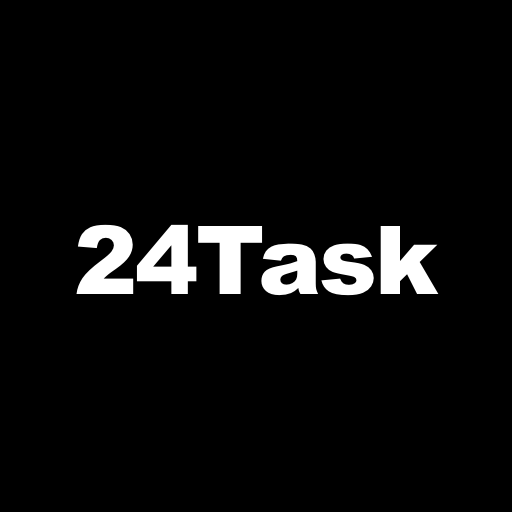このページには広告が含まれます

PeoplePerHour: Hire Freelancers
ビジネス | PeoplePerHour
BlueStacksを使ってPCでプレイ - 5憶以上のユーザーが愛用している高機能Androidゲーミングプラットフォーム
Play PeoplePerHour: Hire Freelancers on PC
Take the stress out of finding quality freelancers. PeoplePerHour connects small businesses with an international community of over 1.5 million freelancers. Discover rated and reviewed experts for every skill imaginable - one discovery could change your business forever. Our app makes it easier than ever to communicate with freelancers around the world.
Note: The PeoplePerHour team is working hard to make the app more user-friendly for freelancers. Keep an eye out for updates coming in the near future!
Manage your freelancers on the go:
• Create and post projects
• Manage posted projects
• Seamless messaging with freelancers
• Scroll through and accept proposals when you find the perfect match
• View and pay invoices in your finances section
• Update your profile in a click
Post projects quickly, receive responses even quicker.
Let our artificial intelligence do the hard work — matching and contacting the best freelance talent for your project. Review proposals, pick your freelancer and pay a deposit to start the project. Once you are totally satisfied, pay the freelancer through our protected payments system.
“PeoplePerHour enables us to compete with the big-budget players in our market.” Martin Brightly, Peckham Rye Tailors
Stay connected by following us on Facebook, LinkedIn and Twitter.
Note: The PeoplePerHour team is working hard to make the app more user-friendly for freelancers. Keep an eye out for updates coming in the near future!
Manage your freelancers on the go:
• Create and post projects
• Manage posted projects
• Seamless messaging with freelancers
• Scroll through and accept proposals when you find the perfect match
• View and pay invoices in your finances section
• Update your profile in a click
Post projects quickly, receive responses even quicker.
Let our artificial intelligence do the hard work — matching and contacting the best freelance talent for your project. Review proposals, pick your freelancer and pay a deposit to start the project. Once you are totally satisfied, pay the freelancer through our protected payments system.
“PeoplePerHour enables us to compete with the big-budget players in our market.” Martin Brightly, Peckham Rye Tailors
Stay connected by following us on Facebook, LinkedIn and Twitter.
PeoplePerHour: Hire FreelancersをPCでプレイ
-
BlueStacksをダウンロードしてPCにインストールします。
-
GoogleにサインインしてGoogle Play ストアにアクセスします。(こちらの操作は後で行っても問題ありません)
-
右上の検索バーにPeoplePerHour: Hire Freelancersを入力して検索します。
-
クリックして検索結果からPeoplePerHour: Hire Freelancersをインストールします。
-
Googleサインインを完了してPeoplePerHour: Hire Freelancersをインストールします。※手順2を飛ばしていた場合
-
ホーム画面にてPeoplePerHour: Hire Freelancersのアイコンをクリックしてアプリを起動します。