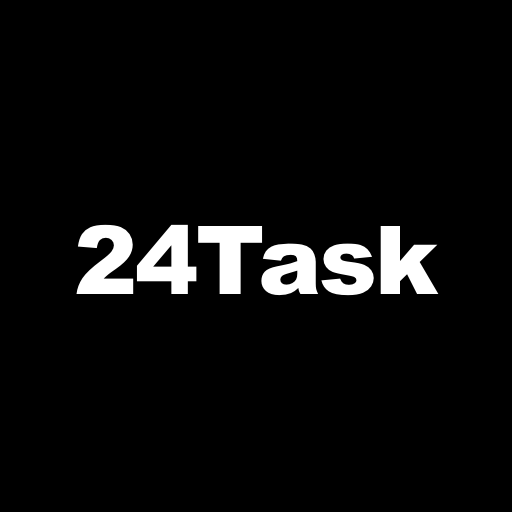PeoplePerHour: Hire Freelancers
Играйте на ПК с BlueStacks – игровой платформе для приложений на Android. Нас выбирают более 500 млн. игроков.
Страница изменена: 5 октября 2021 г.
Play PeoplePerHour: Hire Freelancers on PC
Note: The PeoplePerHour team is working hard to make the app more user-friendly for freelancers. Keep an eye out for updates coming in the near future!
Manage your freelancers on the go:
• Create and post projects
• Manage posted projects
• Seamless messaging with freelancers
• Scroll through and accept proposals when you find the perfect match
• View and pay invoices in your finances section
• Update your profile in a click
Post projects quickly, receive responses even quicker.
Let our artificial intelligence do the hard work — matching and contacting the best freelance talent for your project. Review proposals, pick your freelancer and pay a deposit to start the project. Once you are totally satisfied, pay the freelancer through our protected payments system.
“PeoplePerHour enables us to compete with the big-budget players in our market.” Martin Brightly, Peckham Rye Tailors
Stay connected by following us on Facebook, LinkedIn and Twitter.
Играйте в игру PeoplePerHour: Hire Freelancers на ПК. Это легко и просто.
-
Скачайте и установите BlueStacks на ПК.
-
Войдите в аккаунт Google, чтобы получить доступ к Google Play, или сделайте это позже.
-
В поле поиска, которое находится в правой части экрана, введите название игры – PeoplePerHour: Hire Freelancers.
-
Среди результатов поиска найдите игру PeoplePerHour: Hire Freelancers и нажмите на кнопку "Установить".
-
Завершите авторизацию в Google (если вы пропустили этот шаг в начале) и установите игру PeoplePerHour: Hire Freelancers.
-
Нажмите на ярлык игры PeoplePerHour: Hire Freelancers на главном экране, чтобы начать играть.