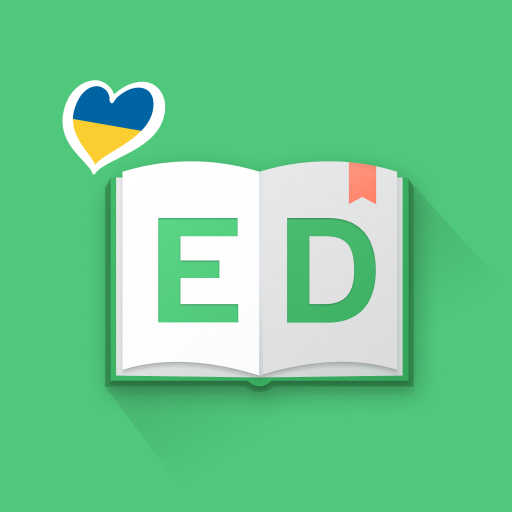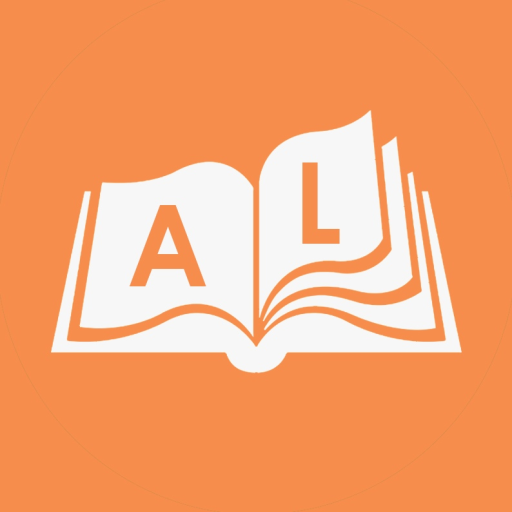Multilang Flashcards: Learn Words & Language Free
Play on PC with BlueStacks – the Android Gaming Platform, trusted by 500M+ gamers.
Page Modified on: December 29, 2020
Play Multilang Flashcards: Learn Words & Language Free on PC
In the application you can:
• Learn Spanish words
• learn French words
• Learn German words
• Learn Polish words
• Learn Italian words
• Learn English words
An extensive library of dictionaries sorted by topics and difficulty levels is suitable for both beginners and experienced users.
The "Statistics" section will help you track the dynamics of the learning process to identify your strengths and weaknesses.
Multilang has a number of key features:
• Different levels of difficulty
• More than 3000 words
• More than 70 dictionaries
• Examples where the word is applied and a smart algorithm based on the Ebbinghaus Forgetting Curve make learning easy and fun
• Ability to create your own word list
• Audible pronunciation
• Offline mode
• Statistics and your progress - Keep track of how you have learned the words last week, month, and year
Exercise daily for 10 minutes a day and that will be enough!
Check it out. The app is free!
Play Multilang Flashcards: Learn Words & Language Free on PC. It’s easy to get started.
-
Download and install BlueStacks on your PC
-
Complete Google sign-in to access the Play Store, or do it later
-
Look for Multilang Flashcards: Learn Words & Language Free in the search bar at the top right corner
-
Click to install Multilang Flashcards: Learn Words & Language Free from the search results
-
Complete Google sign-in (if you skipped step 2) to install Multilang Flashcards: Learn Words & Language Free
-
Click the Multilang Flashcards: Learn Words & Language Free icon on the home screen to start playing