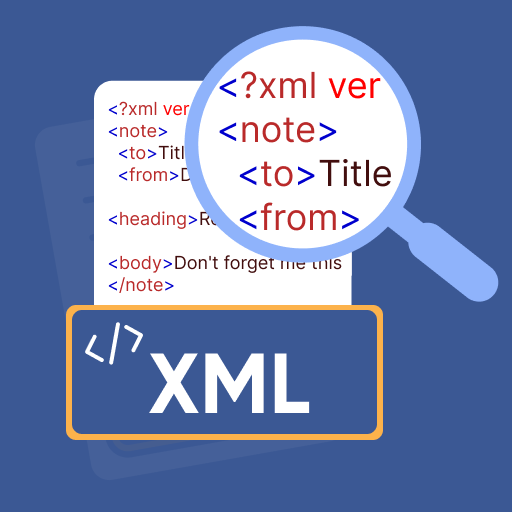PPT Viewer - Narzędzie do
Graj na PC z BlueStacks – Platforma gamingowa Android, która uzyskała zaufanie ponad 500 milionów graczy!
Strona zmodyfikowana w dniu: 20 cze 2022
Play PPT Viewer - PPTX File Opener on PC
Features of PPTX Viewer
The document viewer authorizes the user to open, edit, share and delete PPTX files directly from the app. Also, pptx viewer for android lets the user convert PPTX files into PDF.
The slid / pptx to pdf converter has five main features; PPTX view, PPTX file into PDF, recently viewed files, converted files and favorites.
The PPTX view feature of the pptx viewer app for android / pptx viewer app download allows the user to view all the pptx files on the device. This feature mentions the date of creation of that particular file along with its size. The user can easily view it by using pptx file opener.
The PPTX view feature of pptx viewer app authorizes the user to delete the file directly from the app, this will be deleted from the phone memory also. Similarly, it permits the user to share the file directly from the app without closing it.
The PPTX file into PDF feature of ppxt app authorizes the user to convert the PPTX file into pdf. After selecting, the already saved PPTX files on the phone will be displayed to the user. This feature allows the user to convert and save the converted file.
The recently viewed files feature of all document viewer permits the user to view the recently opened files. This feature is specifically for user’s convenience. Using this feature, the user can delete and share the file directly from the pptx reader without closing it.
Similarly, the converted files feature lets the user open/read the converted files without closing the app. In addition, this feature allows the user to share or delete the converted file directly from the pptx app.
Finally, the favorite feature allows the user to move the PPTX files into another folder or list where they can easily find it.
How to Use PPTX Viewer
1. The interface of the PPTX app includes five main tabs. The PPTX view, PPTX to PDF, recently viewed files, converted files and favorites.
2. If the user wants to view PPTX files then they need to click on PPTX view. By clicking on PPTX view, a list of all the PPTX files will be visible on the screen. The user is free to use and open any file of their choice.
3. In order to convert the PPTX file into PDF, the user is required to select the second tab which is PPTX to PDF. A list of all the PPTX files will be displayed on the screen. The user is free to select/convert any file directly from the list.
4. In order to view the recently viewed files, the user is required to click on the recently viewed files tab. This way they can easily view the files according to their requirement.
5. Finally, in order to view the converted files, the user is required to select the converted files tab. The user will get a list of all the files. The user can easily select, view. delete and share the file directly from the app.
This app is powered by PDFTron | https://pdftron.com
Zagraj w PPT Viewer - Narzędzie do na PC. To takie proste.
-
Pobierz i zainstaluj BlueStacks na PC
-
Zakończ pomyślnie ustawienie Google, aby otrzymać dostęp do sklepu Play, albo zrób to później.
-
Wyszukaj PPT Viewer - Narzędzie do w pasku wyszukiwania w prawym górnym rogu.
-
Kliknij, aby zainstalować PPT Viewer - Narzędzie do z wyników wyszukiwania
-
Ukończ pomyślnie rejestrację Google (jeśli krok 2 został pominięty) aby zainstalować PPT Viewer - Narzędzie do
-
Klinij w ikonę PPT Viewer - Narzędzie do na ekranie startowym, aby zacząć grę