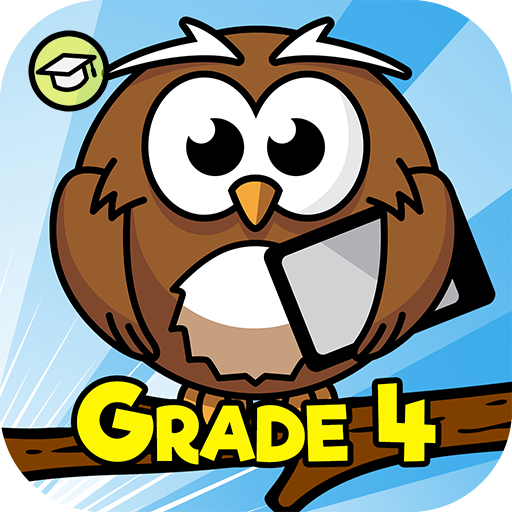Praadis Education - Kids Learning App
Spiele auf dem PC mit BlueStacks - der Android-Gaming-Plattform, der über 500 Millionen Spieler vertrauen.
Seite geändert am: 18. März 2020
Play Praadis Education - Kids Learning App on PC
To assist you in perfect parenting, we have launched this educational apps for kids which helps in developing the mental ability of your kid.
This kindergarten app helps your little genius to identify, learn phonics and write numbers, English and Hindi alphabets, colors, pictures and patterns with the help of creative and fun-filled games. It also features a series of games like tracing, shooting, maze and many more to help kids recognize letter, number, and shapes to associate them with phonic sounds, and put their learning to use in fun games. Any toddler, kindergartener or preschooler can learn English and Hindi alphabets simply by following the arrows with their finger. They can even collect gifts and toys as they complete the games.
We have designed each and every game in such a way that it teaches the child self-control, focus, and problem-solving, which makes our app the best learning app for kids. We also ensure the development of mental skills as well as motor skills in the child by the means of regular motivation.
So we present you the best educational app for nourishing your child’s language and math skills.
Our games teach:
- English Alphabets
- Kids Pre Math
- Numbers from 1 to 100.
-Addition
- Subtraction
- Multiplication
- Division
- English Months.
- The Days of the week
- Fruits & Vegetables
- Food
- Clothes
- Flowers
-Vehicles
-Birds
-Animals
-Colors
-Shapes
- Occupations
- Computers
- Seasons
- School Stationary
- Parts of the Body
- Direction
- Memory Games
Spiele Praadis Education - Kids Learning App auf dem PC. Der Einstieg ist einfach.
-
Lade BlueStacks herunter und installiere es auf deinem PC
-
Schließe die Google-Anmeldung ab, um auf den Play Store zuzugreifen, oder mache es später
-
Suche in der Suchleiste oben rechts nach Praadis Education - Kids Learning App
-
Klicke hier, um Praadis Education - Kids Learning App aus den Suchergebnissen zu installieren
-
Schließe die Google-Anmeldung ab (wenn du Schritt 2 übersprungen hast), um Praadis Education - Kids Learning App zu installieren.
-
Klicke auf dem Startbildschirm auf das Praadis Education - Kids Learning App Symbol, um mit dem Spielen zu beginnen