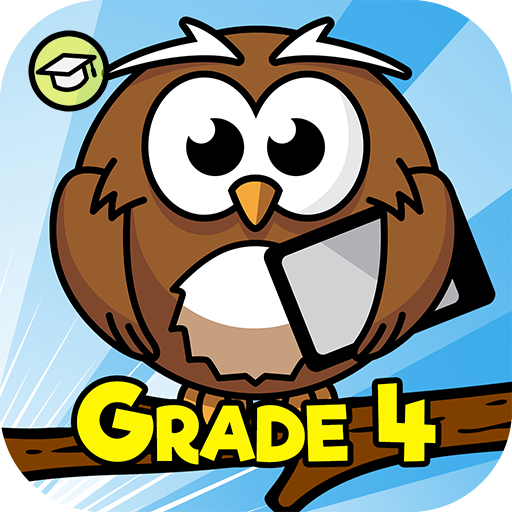このページには広告が含まれます

Praadis Education - Kids Learning App
Educational | PRAADIS TECHNOLOGIES INC
BlueStacksを使ってPCでプレイ - 5憶以上のユーザーが愛用している高機能Androidゲーミングプラットフォーム
Play Praadis Education - Kids Learning App on PC
Kindle the fire of creativity, curiosity and passion in the minds of your little ones with Praadis Kids learning app- the learning app for kids of classes KG to 2nd as well as for toddlers.
To assist you in perfect parenting, we have launched this educational apps for kids which helps in developing the mental ability of your kid.
This kindergarten app helps your little genius to identify, learn phonics and write numbers, English and Hindi alphabets, colors, pictures and patterns with the help of creative and fun-filled games. It also features a series of games like tracing, shooting, maze and many more to help kids recognize letter, number, and shapes to associate them with phonic sounds, and put their learning to use in fun games. Any toddler, kindergartener or preschooler can learn English and Hindi alphabets simply by following the arrows with their finger. They can even collect gifts and toys as they complete the games.
We have designed each and every game in such a way that it teaches the child self-control, focus, and problem-solving, which makes our app the best learning app for kids. We also ensure the development of mental skills as well as motor skills in the child by the means of regular motivation.
So we present you the best educational app for nourishing your child’s language and math skills.
Our games teach:
- English Alphabets
- Kids Pre Math
- Numbers from 1 to 100.
-Addition
- Subtraction
- Multiplication
- Division
- English Months.
- The Days of the week
- Fruits & Vegetables
- Food
- Clothes
- Flowers
-Vehicles
-Birds
-Animals
-Colors
-Shapes
- Occupations
- Computers
- Seasons
- School Stationary
- Parts of the Body
- Direction
- Memory Games
To assist you in perfect parenting, we have launched this educational apps for kids which helps in developing the mental ability of your kid.
This kindergarten app helps your little genius to identify, learn phonics and write numbers, English and Hindi alphabets, colors, pictures and patterns with the help of creative and fun-filled games. It also features a series of games like tracing, shooting, maze and many more to help kids recognize letter, number, and shapes to associate them with phonic sounds, and put their learning to use in fun games. Any toddler, kindergartener or preschooler can learn English and Hindi alphabets simply by following the arrows with their finger. They can even collect gifts and toys as they complete the games.
We have designed each and every game in such a way that it teaches the child self-control, focus, and problem-solving, which makes our app the best learning app for kids. We also ensure the development of mental skills as well as motor skills in the child by the means of regular motivation.
So we present you the best educational app for nourishing your child’s language and math skills.
Our games teach:
- English Alphabets
- Kids Pre Math
- Numbers from 1 to 100.
-Addition
- Subtraction
- Multiplication
- Division
- English Months.
- The Days of the week
- Fruits & Vegetables
- Food
- Clothes
- Flowers
-Vehicles
-Birds
-Animals
-Colors
-Shapes
- Occupations
- Computers
- Seasons
- School Stationary
- Parts of the Body
- Direction
- Memory Games
Praadis Education - Kids Learning AppをPCでプレイ
-
BlueStacksをダウンロードしてPCにインストールします。
-
GoogleにサインインしてGoogle Play ストアにアクセスします。(こちらの操作は後で行っても問題ありません)
-
右上の検索バーにPraadis Education - Kids Learning Appを入力して検索します。
-
クリックして検索結果からPraadis Education - Kids Learning Appをインストールします。
-
Googleサインインを完了してPraadis Education - Kids Learning Appをインストールします。※手順2を飛ばしていた場合
-
ホーム画面にてPraadis Education - Kids Learning Appのアイコンをクリックしてアプリを起動します。