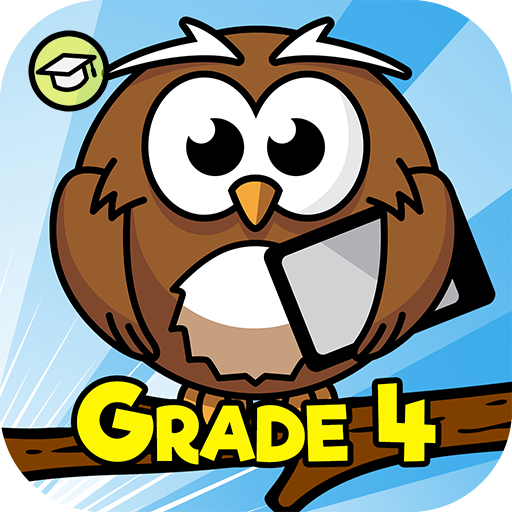Praadis Education - Kids Learning App
เล่นบน PC ผ่าน BlueStacks - Android Gaming Platform ที่ได้รับความไว้วางใจจากเกมเมอร์ 500 ล้านคนทั่วโลก
Page Modified on: 18 มีนาคม 2563
Play Praadis Education - Kids Learning App on PC
To assist you in perfect parenting, we have launched this educational apps for kids which helps in developing the mental ability of your kid.
This kindergarten app helps your little genius to identify, learn phonics and write numbers, English and Hindi alphabets, colors, pictures and patterns with the help of creative and fun-filled games. It also features a series of games like tracing, shooting, maze and many more to help kids recognize letter, number, and shapes to associate them with phonic sounds, and put their learning to use in fun games. Any toddler, kindergartener or preschooler can learn English and Hindi alphabets simply by following the arrows with their finger. They can even collect gifts and toys as they complete the games.
We have designed each and every game in such a way that it teaches the child self-control, focus, and problem-solving, which makes our app the best learning app for kids. We also ensure the development of mental skills as well as motor skills in the child by the means of regular motivation.
So we present you the best educational app for nourishing your child’s language and math skills.
Our games teach:
- English Alphabets
- Kids Pre Math
- Numbers from 1 to 100.
-Addition
- Subtraction
- Multiplication
- Division
- English Months.
- The Days of the week
- Fruits & Vegetables
- Food
- Clothes
- Flowers
-Vehicles
-Birds
-Animals
-Colors
-Shapes
- Occupations
- Computers
- Seasons
- School Stationary
- Parts of the Body
- Direction
- Memory Games
เล่น Praadis Education - Kids Learning App บน PC ได้ง่ายกว่า
-
ดาวน์โหลดและติดตั้ง BlueStacks บน PC ของคุณ
-
ลงชื่อเข้าใช้แอคเคาท์ Google เพื่อเข้าสู่ Play Store หรือทำในภายหลัง
-
ค้นหา Praadis Education - Kids Learning App ในช่องค้นหาด้านขวาบนของโปรแกรม
-
คลิกเพื่อติดตั้ง Praadis Education - Kids Learning App จากผลการค้นหา
-
ลงชื่อเข้าใช้บัญชี Google Account (หากยังไม่ได้ทำในขั้นที่ 2) เพื่อติดตั้ง Praadis Education - Kids Learning App
-
คลิกที่ไอคอน Praadis Education - Kids Learning App ในหน้าจอเพื่อเริ่มเล่น