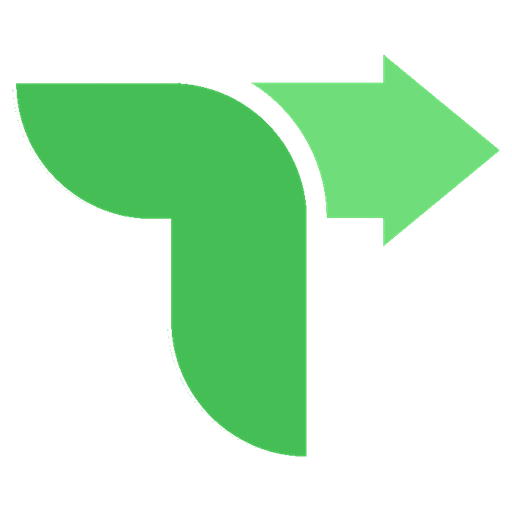FastToll Illinois
Play on PC with BlueStacks – the Android Gaming Platform, trusted by 500M+ gamers.
Page Modified on: December 30, 2019
Play FastToll Illinois on PC
How does it work?
1. FastToll keeps track of each toll plaza you pass through
2. Pay the standard cash rate with no additional fees through the Illinois Tollways website or through FastToll with a small processing fee
There is no need to wait in line at a toll booth, no need to hoard your change to keep in your car, and no need to maintain an I-Pass account.
Do you wish you were one of the cars speeding by while you are stuck behind yet another driver who can’t find his change? Don’t just watch other cars pass you by - drive in the fast lane with FastToll!
For more information check out http://www.pragmistic.com/fasttoll
Unfortunately due to Illinois Tollway policies, Canadian-registered vehicles cannot submit payment on-line or through FastToll.
Disclaimer:
FastToll and Pragmistic are not associated with Illinois State Toll Highway Authority, I-Pass or any other electronic toll-collection system. Every attempt has been made to ensure that this application is accurate and reliable, however human and/or mechanical errors are possible. Accordingly, Pragmistic makes no representation as to the accuracy or completeness of the information provided on FastToll and denies any express or implied warranty of the same.
Play FastToll Illinois on PC. It’s easy to get started.
-
Download and install BlueStacks on your PC
-
Complete Google sign-in to access the Play Store, or do it later
-
Look for FastToll Illinois in the search bar at the top right corner
-
Click to install FastToll Illinois from the search results
-
Complete Google sign-in (if you skipped step 2) to install FastToll Illinois
-
Click the FastToll Illinois icon on the home screen to start playing