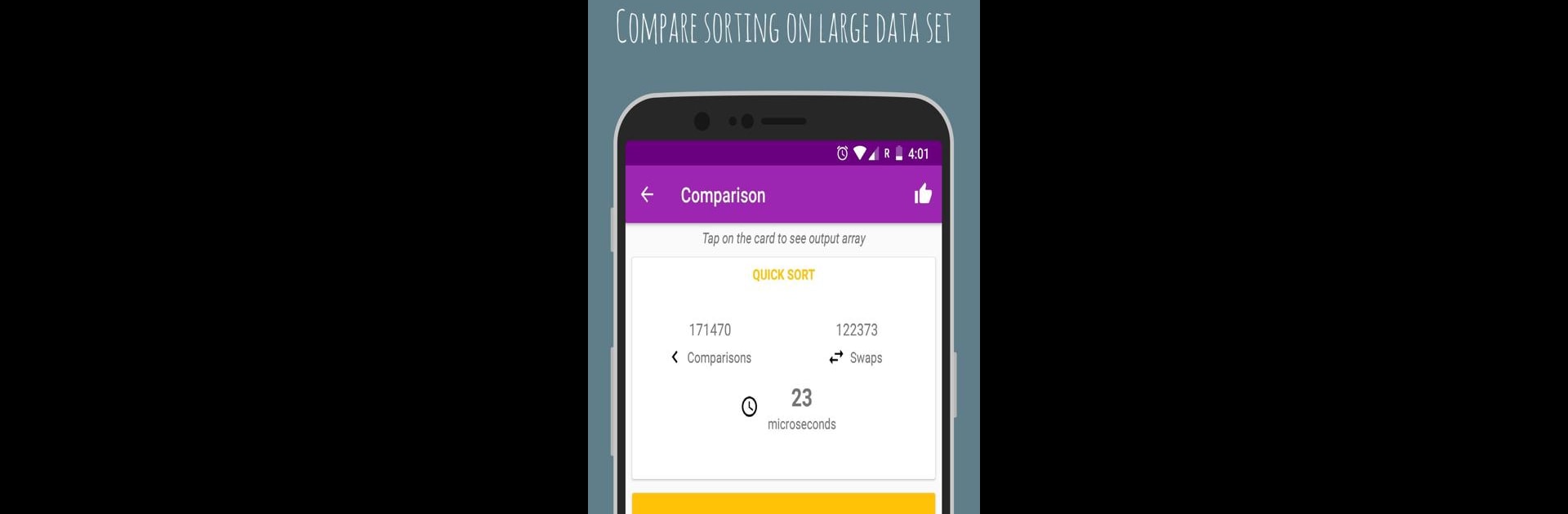
AlgoPrep - Algos, DS Made Easy
Juega en PC con BlueStacks: la plataforma de juegos Android, en la que confían más de 500 millones de jugadores.
Página modificada el: Nov 13, 2023
Run AlgoPrep - Algorithms & Data structures Made Easy on PC or Mac
Upgrade your experience. Try AlgoPrep – Algorithms & Data structures Made Easy, the fantastic Education app from Pranit Krishna Kulkarni, from the comfort of your laptop, PC, or Mac, only on BlueStacks.
About the App
If you’re someone who loves unraveling how algorithms work or you’re brushing up for an upcoming coding interview, AlgoPrep – Algorithms & Data structures Made Easy is your new go-to. Built by Pranit Krishna Kulkarni, this Education app puts the workings of popular algorithms and data structures right at your fingertips, with hands-on visuals and easy-to-understand demos. Whether you’re prepping for an exam or just curious, you’ll get to actually watch algorithms do their thing, not just read about them.
App Features
-
Step-by-Step Sorting Visuals
Curious how different sorting methods actually move data around? See each step in action for algorithms like bubble sort, insertion sort, quick sort, and more. -
Compare Algorithms Side by Side
Put two sorting algorithms head-to-head on the same data set. Check out how they stack up in terms of comparisons, swaps, and the time it takes to finish the job. -
Time Complexity Explained
Don’t just memorize the terms—watch best case, worst case, and average case scenarios play out visually, so you can understand what those textbook diagrams really mean. -
Interactive Search Techniques
Got a set of city names? Test out linear search versus binary search and see firsthand how each one hunts for information differently. -
Data Structures, Made Simple
Explore the inner workings of stacks, queues, linked lists, and trees with interactive breakdowns that take away the mystery behind these classics. -
Offline Access Anywhere
No internet? No problem. All the core features run right on your device, letting you study or practice anytime, anywhere. -
Smooth Visualization on BlueStacks
Experience AlgoPrep’s real-time visuals on a bigger screen with BlueStacks—it can make studying algorithms a little bit more comfortable. -
Perfect for Self-Paced Learning
Whether you want a quick refresher or a deep dive, go at your own pace and revisit tricky concepts as many times as you like.
Ready to experience AlgoPrep – Algorithms & Data structures Made Easy on a bigger screen, in all its glory? Download BlueStacks now.
Juega AlgoPrep - Algos, DS Made Easy en la PC. Es fácil comenzar.
-
Descargue e instale BlueStacks en su PC
-
Complete el inicio de sesión de Google para acceder a Play Store, o hágalo más tarde
-
Busque AlgoPrep - Algos, DS Made Easy en la barra de búsqueda en la esquina superior derecha
-
Haga clic para instalar AlgoPrep - Algos, DS Made Easy desde los resultados de búsqueda
-
Complete el inicio de sesión de Google (si omitió el paso 2) para instalar AlgoPrep - Algos, DS Made Easy
-
Haz clic en el ícono AlgoPrep - Algos, DS Made Easy en la pantalla de inicio para comenzar a jugar
