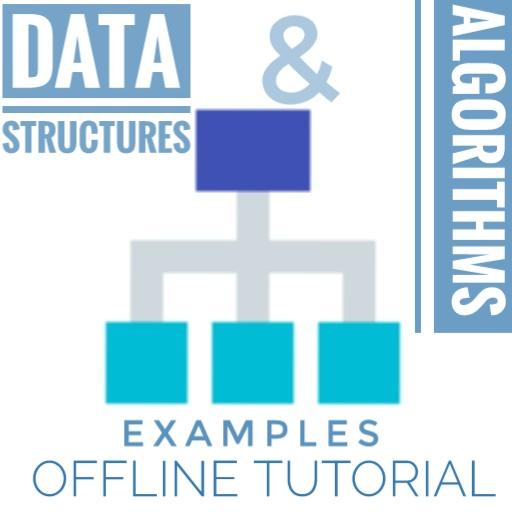AlgoPrep - Algorithms & Data structures Made Easy
Jouez sur PC avec BlueStacks - la plate-forme de jeu Android, approuvée par + 500M de joueurs.
Page Modifiée le: 31 juillet 2019
Play AlgoPrep - Algorithms & Data structures Made Easy on PC
This tool will help you to see how the following algorithms will sort a set of numbers
1. Bubble sort
2. Improved bubble sort
3. Insertion sort
4. Selection sort
5. Quick sort
6. Merge sort
7. Heap sort
You can see how the sorting algorithm works step-by-step, real time visualization of the sorting and the different cases of time complexity of the algorithm.
(Best case, Worst case and Average case)
Sorting algorithms can be compared on an input and see the comparison in terms of comparisons, swaps and time required to sort.
On a set of cities data, we have built an interface where you can compare linear search and binary search for searching a string from the data.
Also, go through some data structures like stacks, linked-lists, queues, trees and understand how it works.(More updates to come in future)
So why just check pseudocode online ? See how it plays with the numbers visually.
** NO INTERNET CONNECTION NEEDED **
** WORKS OFFLINE **
Jouez à AlgoPrep - Algorithms & Data structures Made Easy sur PC. C'est facile de commencer.
-
Téléchargez et installez BlueStacks sur votre PC
-
Connectez-vous à Google pour accéder au Play Store ou faites-le plus tard
-
Recherchez AlgoPrep - Algorithms & Data structures Made Easy dans la barre de recherche dans le coin supérieur droit
-
Cliquez pour installer AlgoPrep - Algorithms & Data structures Made Easy à partir des résultats de la recherche
-
Connectez-vous à Google (si vous avez ignoré l'étape 2) pour installer AlgoPrep - Algorithms & Data structures Made Easy
-
Cliquez sur l'icône AlgoPrep - Algorithms & Data structures Made Easy sur l'écran d'accueil pour commencer à jouer