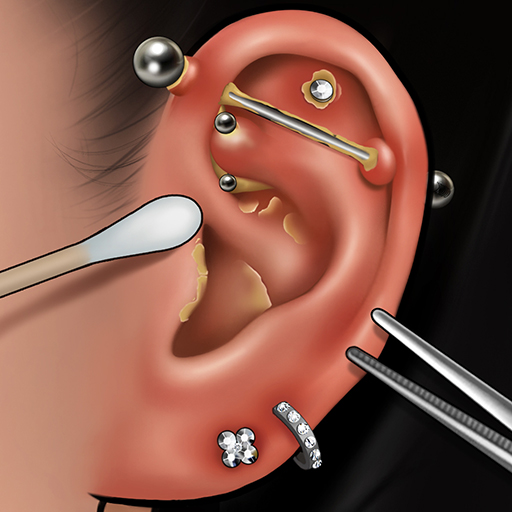Prank Sound App
Spiele auf dem PC mit BlueStacks - der Android-Gaming-Plattform, der über 500 Millionen Spieler vertrauen.
Seite geändert am: 13.04.2023
Play Prank Sound App on PC or Mac
Prank Sound App is a casual game developed by Stella Joy Studio. BlueStacks app player is the best platform to play this Android game on your PC or Mac for an immersive gaming experience.
Download Prank Sound App on PC with BlueStacks and play the funniest prank with your friends and family. Prove yourself the prankster of the house. With this game you can receive one solution for all of your pranking needs.
With this game you can turn your phone into a funny prank soundboard. You can plan your pranks and get help with this help. You play funny noises such as electric razor, po-po fart, air horn and much more funny noises.
You can select sound of your choice, and delay the trigger. Choose when you want to play the sound, keep the phone near the friend and just patiently wait for the reaction. You can make jokes everytime you want. Now with BlueStacks you can play these funny sounds in your PC and enjoy with your friends.
Download Prank Sound App on PC with BlueStacks and kick start your adventurous journey today!
Spiele Prank Sound App auf dem PC. Der Einstieg ist einfach.
-
Lade BlueStacks herunter und installiere es auf deinem PC
-
Schließe die Google-Anmeldung ab, um auf den Play Store zuzugreifen, oder mache es später
-
Suche in der Suchleiste oben rechts nach Prank Sound App
-
Klicke hier, um Prank Sound App aus den Suchergebnissen zu installieren
-
Schließe die Google-Anmeldung ab (wenn du Schritt 2 übersprungen hast), um Prank Sound App zu installieren.
-
Klicke auf dem Startbildschirm auf das Prank Sound App Symbol, um mit dem Spielen zu beginnen