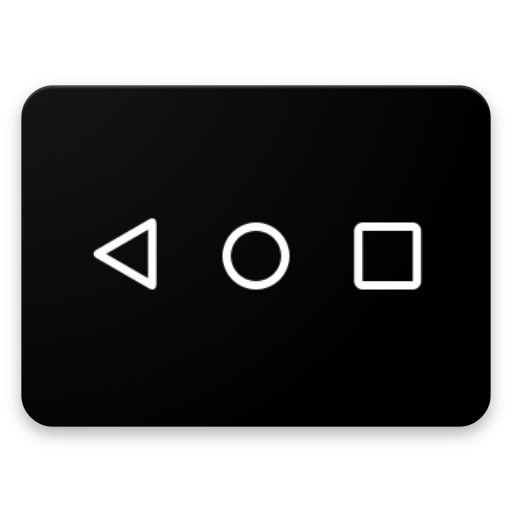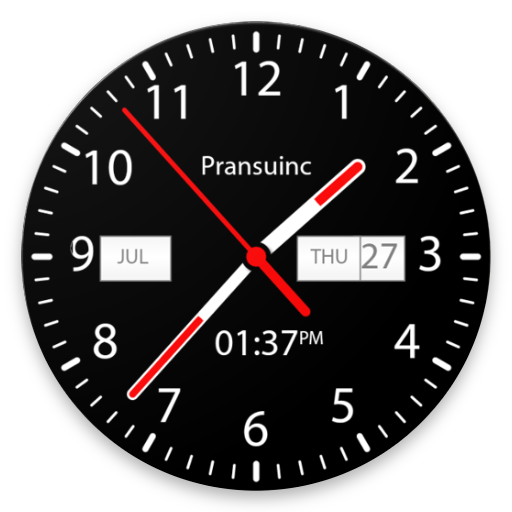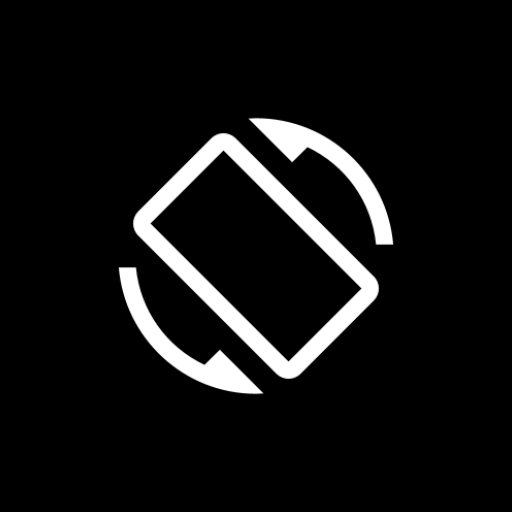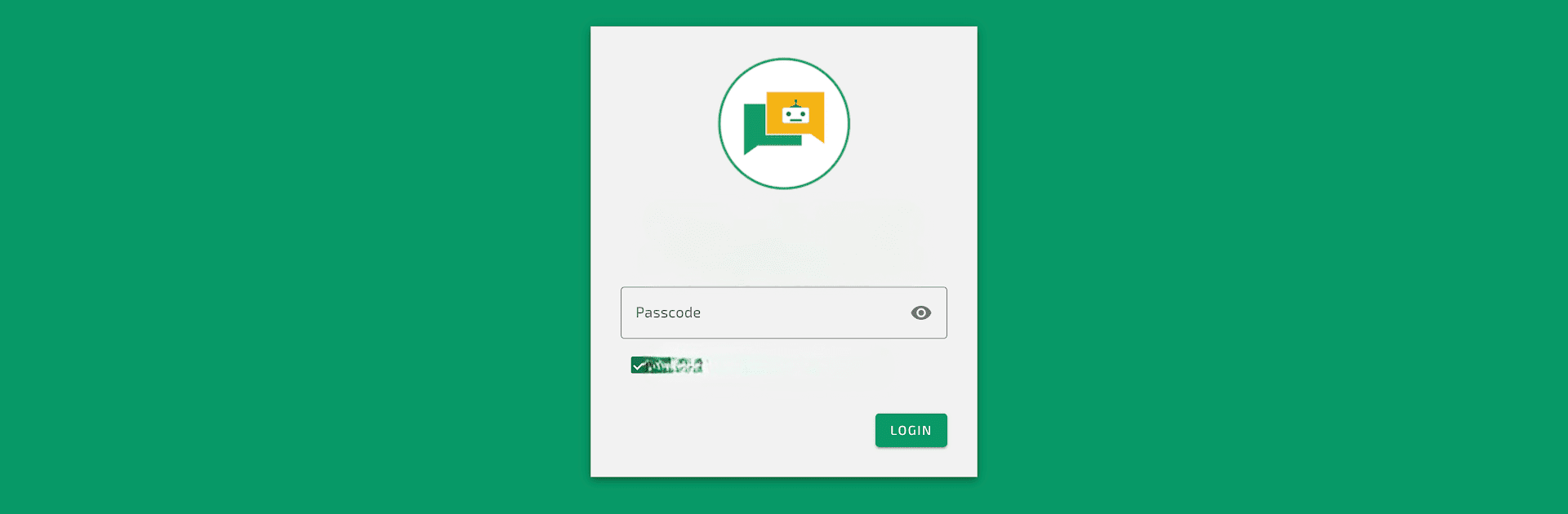

Auto Reply Chat Bot
500M + oyuncunun güvendiği Android Oyun Platformu, BlueStacks ile PC'de oynayın.
Sayfa Değiştirilme tarihi: 29 Eyl 2024
Run Auto Reply Chat Bot on PC or Mac
Upgrade your experience. Try Auto Reply Chat Bot, the fantastic Communication app from PransuInc, from the comfort of your laptop, PC, or Mac, only on BlueStacks.
About the App
The Auto Reply Chat Bot by PransuInc is a game-changer in communication. Automate responses effortlessly, whether you’re pinging a friend, coordinating with a group, or dealing with clients. Personalize replies using cutting-edge AI and natural language processing technology. Set up your chatbot with ease and watch it work its magic, keeping your connections smooth and seamless.
App Features
- Smart Automation: Effortlessly reply to individuals, groups, or both with options like One, All, and Random replies.
- Flexible Customization: Create reply patterns using conditions like Exact match, Contains, and more. Plus, integrate your system via REST API.
- User-Friendly: No tech skills needed—our interface is as straightforward as it gets. Enjoy the convenience of setup with accessible menu replies and a simple backup and restore system.
- Advanced Scheduling: Perfect your timing with features that let you schedule auto replies for when you’re unavailable.
- Aesthetic Choices: Personalize your app with 24 different themes and 55+ fancy fonts.
- Language Support: Communicate in 8 different languages for broader reach.
Eager to take your app experience to the next level? Start right away by downloading BlueStacks on your PC or Mac.
Auto Reply Chat Bot oyununu PC'de oyna. Başlamak çok kolay.
-
BlueStacks'i PC'nize İndirin ve Yükleyin
-
Play Store'a erişmek için Google girişi yapın ya da daha sonraya bırakın.
-
Sağ üst köşeye Auto Reply Chat Bot yazarak arayın.
-
Auto Reply Chat Bot uygulamasını arama sonuçlarından indirmek için tıklayın.
-
(iEğer Adım 2'yi atladıysanız) Auto Reply Chat Bot uygulamasını yüklemek için Google'a giriş yapın.
-
Oynatmaya başlatmak için ekrandaki Auto Reply Chat Bot ikonuna tıklayın.