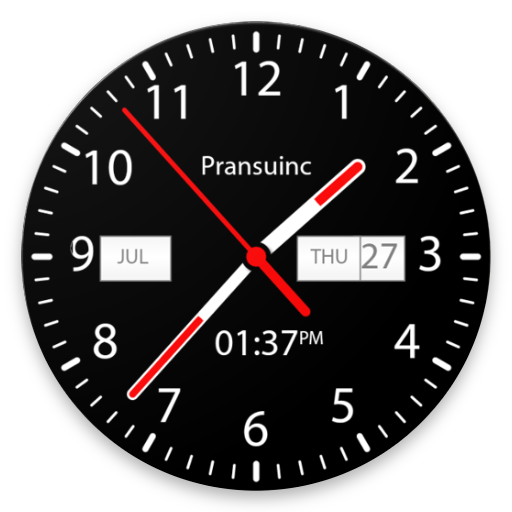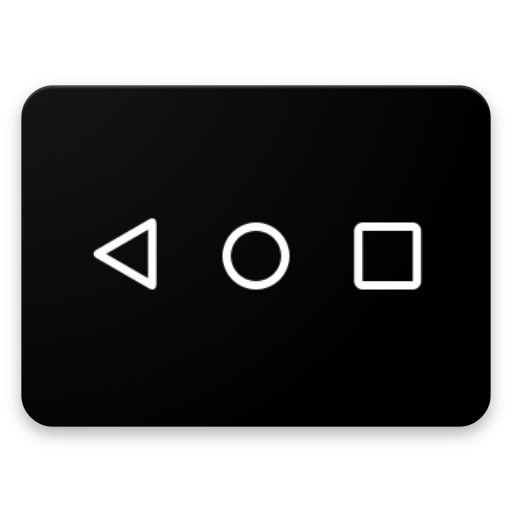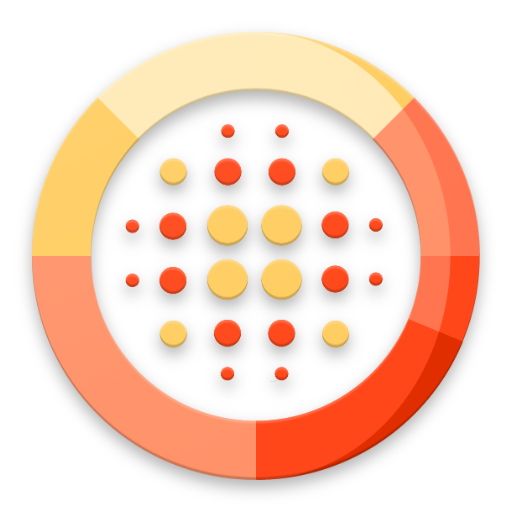
Gigant Icons - Big Icons
Play on PC with BlueStacks – the Android Gaming Platform, trusted by 500M+ gamers.
Page Modified on: Jan 30, 2020
Play Gigant Icons - Big Icons on PC
Giganticon is optimized for phones and tablets running any version of Android.
You can have unlimited icons free of charge.
Giganticon is great for kids to make the homescreen simpler, and great at increasing accessibility for people who have poor vision or trouble touching small icons. Kids and grand parents will rejoice!
Play Gigant Icons - Big Icons on PC. It’s easy to get started.
-
Download and install BlueStacks on your PC
-
Complete Google sign-in to access the Play Store, or do it later
-
Look for Gigant Icons - Big Icons in the search bar at the top right corner
-
Click to install Gigant Icons - Big Icons from the search results
-
Complete Google sign-in (if you skipped step 2) to install Gigant Icons - Big Icons
-
Click the Gigant Icons - Big Icons icon on the home screen to start playing