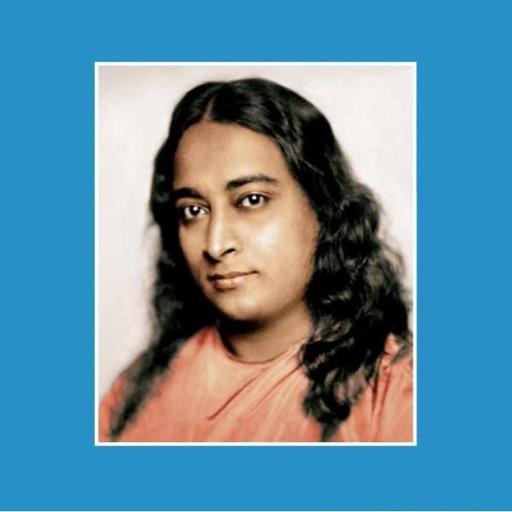Guided Meditation on Sun
Jouez sur PC avec BlueStacks - la plate-forme de jeu Android, approuvée par + 500M de joueurs.
Page Modifiée le: 10 octobre 2017
Play Guided Meditation on Sun on PC
of Pandit Shriram Sharma Achraya,[ (20 September 1911 – 2 June 1990) who was a social reformer, a prominent
philosopher, a visionary of the New Golden Era, and founder of "All World Gayatri Pariwar", which has its
headquarters at Shantikunj, Haridwar, India. He pioneered the revival of spirituality and creative integration of the
modern and ancient sciences and religion, relevant in the challenging circumstances of the present times.]
Guided meditation will lead to concentrate on hidden powers within our body, mind and soul and awakening it
for personal and material success.
With daily practice of meditation, discipline, positive thoughts & action with goals and game plan it will help your
personal growth and success in any area of life.
Who: Target audience is young Indian population who believe in Hindu Philosophy (Age 13-Age 40)
Where: Immigrants from India to USA/Canada/UK/Singapore/India & Other Global community with Indian
Hindu immigrants.
When: Launched on Auspicious month of Spring 2014
Why: Immigrant’s Indian children and second generation who born and raised outside India are influenced by
global culture. Parents do not have the correct information to answer questions of their children. In fast pace
environment, people are seeking success outside while it is within us.
This mobile app perfectly suits their temperament of fast track information which is focused on their personal
development and guides them what to think and where to focus for a healthy body, mind and soul. The English
version will allow immigrants in commonly spoken language of English rather than original scripture language
“Sanskrit” or ‘Hindi”
User can download this application at no cost and can use their unproductive time for self discipline and self
development.
Jouez à Guided Meditation on Sun sur PC. C'est facile de commencer.
-
Téléchargez et installez BlueStacks sur votre PC
-
Connectez-vous à Google pour accéder au Play Store ou faites-le plus tard
-
Recherchez Guided Meditation on Sun dans la barre de recherche dans le coin supérieur droit
-
Cliquez pour installer Guided Meditation on Sun à partir des résultats de la recherche
-
Connectez-vous à Google (si vous avez ignoré l'étape 2) pour installer Guided Meditation on Sun
-
Cliquez sur l'icône Guided Meditation on Sun sur l'écran d'accueil pour commencer à jouer