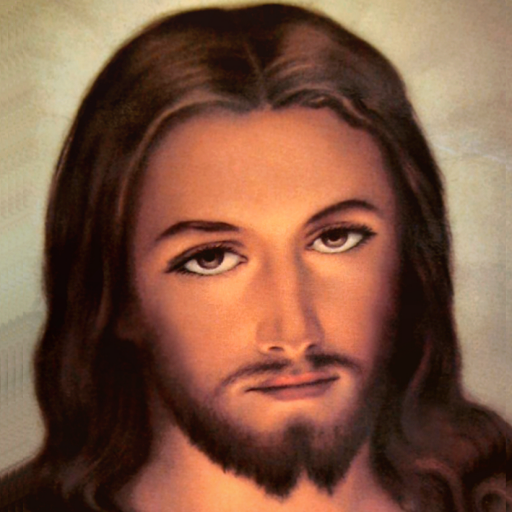Prarthanamanjari : Official
Play on PC with BlueStacks – the Android Gaming Platform, trusted by 500M+ gamers.
Page Modified on: March 28, 2019
Play Prarthanamanjari : Official on PC
It gathers a diverse selection of prayers from the rich traditions of the Catholic Church. This treasury of Catholic worship includes personal, family, and liturgical prayers. It includes a great collection of daily prayers which can be used in different occasions in our life.
† Features †
• Daily prayers
• Common prayers
• Japangal
• Japamaalakal
• Songs
• Madhyastha Praarthanakal
† Great ways to read †
• Scroll through your prayers.
• Colorization to the text for better understanding.
• Dynamic UI with respect to important dates.
• Simple and Elegant UI.
• Share the prayers to your friends and family.
Copyrights:
All copyright, trade marks, design rights, patents and other intellectual property rights (registered and unregistered) in and on Prarthanamanjari may be extracted from different sources and books.
Courtesy:
To different online prayer sources and christian prayer books. Thank you for your inspiration - Prarthana!, Catholic Prayer Book, Daily Prayers etc
Privacy Policy:
Prarthanamanjari is not collecting any of the user information with our their prior knowledge. The app doesn't share or misuse any of the information collected from the user. The software, materials and assistance provided by Prarthanamanjari have the only purpose of sharing prayers to its users.
If you have any questions or suggestions don't hesitate to drop us a line at jeethukthomas@gmail.com - that's what we're here for!
Play Prarthanamanjari : Official on PC. It’s easy to get started.
-
Download and install BlueStacks on your PC
-
Complete Google sign-in to access the Play Store, or do it later
-
Look for Prarthanamanjari : Official in the search bar at the top right corner
-
Click to install Prarthanamanjari : Official from the search results
-
Complete Google sign-in (if you skipped step 2) to install Prarthanamanjari : Official
-
Click the Prarthanamanjari : Official icon on the home screen to start playing