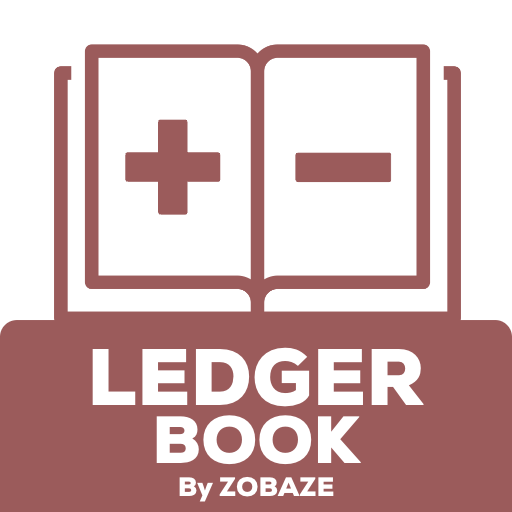Mobile Ledger: Account/Hisab/Khata
Play on PC with BlueStacks – the Android Gaming Platform, trusted by 500M+ gamers.
Page Modified on: December 16, 2019
Play Mobile Ledger: Account/Hisab/Khata on PC
-Works offline.
-Get all your customers and account summary at one place.
-Get all the records of a customer and customer summary at one place.
-Understand your business better with more than 15 insight.
-Daily, weekly, monthly and yearly account summary with graphs.
-Support for Call, Email, Whatsapp, and SMS.
-Support for unlimited payment reminders.
-Customize actions on reminders.
-Support for GST number.
-Add/Edit customer with name, address, primary and secondary phone numbers, email, and GSTIN.
-Add/Edit transaction with the bill number, description, debit, credit, payment type with number and date.
-Get last month summary on the first day of every month.
-Support for past and future entries
-Support for password with fingerprint unlock.
-Customize date, currency format and snooze time.
-Support for statement mode.
-Support for read-only mode.
-Do an automatic backup and restore from google drive.
-Export each customer data to Excel or PDF.
-Export account summary to Excel or PDF.
Pro features
-Support for multiple devices.
-Night Mode
-Option for adding interest
-Filter customer by city
Some other names of Mobile Ledger: Account/Hisab/Khata:
Ugarani Chukavani, Udhar Jama Register, Credit Debit App, Debit Credit Ledger, Basic Accounting Register, Ugarani, vyapar app, vyapar,Credit Debit Entry, Ledger, LenDen Diary,Ledger Cash, Hisab Kitab daily, Leva Deva, Levad Devad, Daily Finance collection App, udhar khata.
Play Mobile Ledger: Account/Hisab/Khata on PC. It’s easy to get started.
-
Download and install BlueStacks on your PC
-
Complete Google sign-in to access the Play Store, or do it later
-
Look for Mobile Ledger: Account/Hisab/Khata in the search bar at the top right corner
-
Click to install Mobile Ledger: Account/Hisab/Khata from the search results
-
Complete Google sign-in (if you skipped step 2) to install Mobile Ledger: Account/Hisab/Khata
-
Click the Mobile Ledger: Account/Hisab/Khata icon on the home screen to start playing