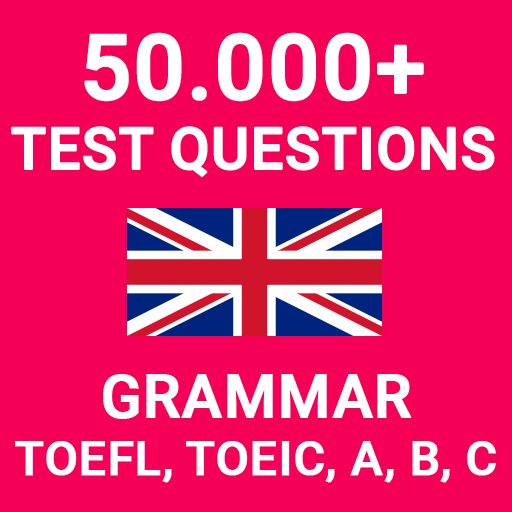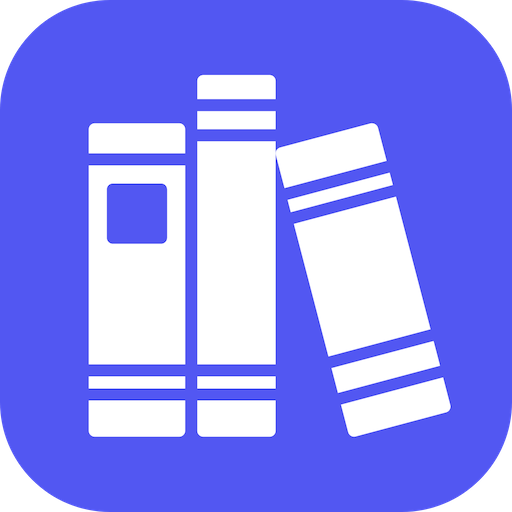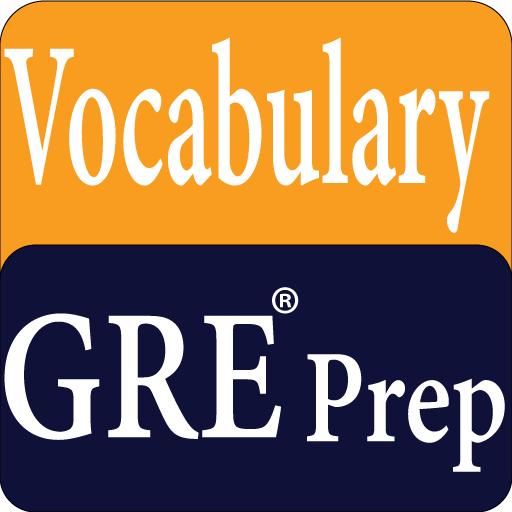English Vocabulary Test
Jouez sur PC avec BlueStacks - la plate-forme de jeu Android, approuvée par + 500M de joueurs.
Page Modifiée le: 16 novembre 2019
Play English Vocabulary Test on PC
It has 4000+ English words with meaning and example, tests, flashcards, Important word list, favorite word list.
This application has several tests on English vocabulary like important words, one word substitutes, synonyms, antonyms, idioms and phrases. By taking tests you can know your knowledge in English words.
It has multiple tests on English Grammar like Common Errors and Sentence improvement.
This English Vocabulary App can be very useful for competitive exams in Which English Plays a major role.
Features.
=> 4000+ English words with definition and examples
=>Tests on English Vocabulary and English Grammar
=> Important Words
=> Synonyms
=> Antonyms
=> One Word Substitutions
=> Idioms and Phrases.
=>After each Test, summary will be displayed indicating your marks and percentage.
=>Flashcards.
=>High frequency words are added to favorite word list.
=>Navigation drawer to go specific word list category easily.
=>Off line pronunciation.
=>Add word to Mastered list if you are familiar with that word.
=>Search for words using intuitive search functionality.
Start learning English words and English Grammar now using this simple and beautiful app.
Jouez à English Vocabulary Test sur PC. C'est facile de commencer.
-
Téléchargez et installez BlueStacks sur votre PC
-
Connectez-vous à Google pour accéder au Play Store ou faites-le plus tard
-
Recherchez English Vocabulary Test dans la barre de recherche dans le coin supérieur droit
-
Cliquez pour installer English Vocabulary Test à partir des résultats de la recherche
-
Connectez-vous à Google (si vous avez ignoré l'étape 2) pour installer English Vocabulary Test
-
Cliquez sur l'icône English Vocabulary Test sur l'écran d'accueil pour commencer à jouer