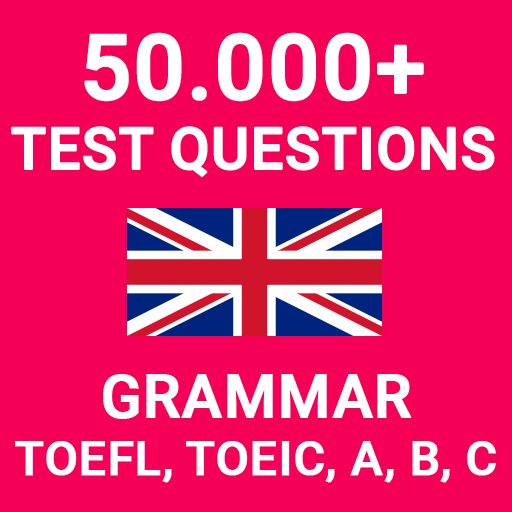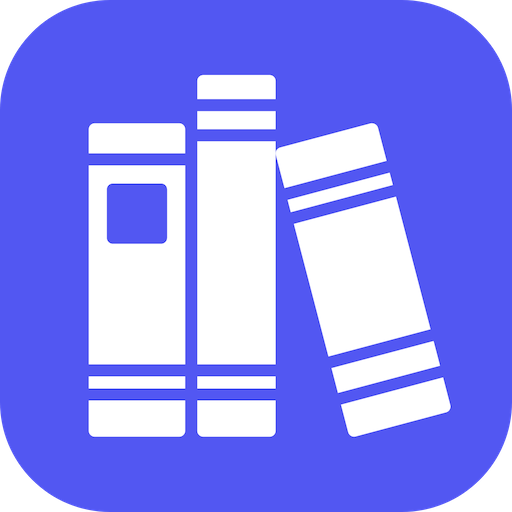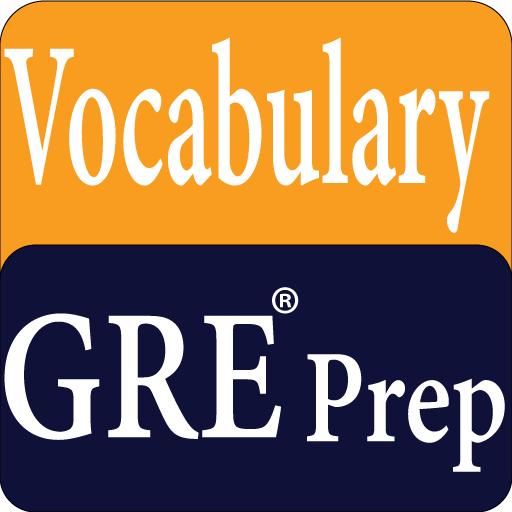English Vocabulary Test
Gioca su PC con BlueStacks: la piattaforma di gioco Android, considerata affidabile da oltre 500 milioni di giocatori.
Pagina modificata il: 16 novembre 2019
Play English Vocabulary Test on PC
It has 4000+ English words with meaning and example, tests, flashcards, Important word list, favorite word list.
This application has several tests on English vocabulary like important words, one word substitutes, synonyms, antonyms, idioms and phrases. By taking tests you can know your knowledge in English words.
It has multiple tests on English Grammar like Common Errors and Sentence improvement.
This English Vocabulary App can be very useful for competitive exams in Which English Plays a major role.
Features.
=> 4000+ English words with definition and examples
=>Tests on English Vocabulary and English Grammar
=> Important Words
=> Synonyms
=> Antonyms
=> One Word Substitutions
=> Idioms and Phrases.
=>After each Test, summary will be displayed indicating your marks and percentage.
=>Flashcards.
=>High frequency words are added to favorite word list.
=>Navigation drawer to go specific word list category easily.
=>Off line pronunciation.
=>Add word to Mastered list if you are familiar with that word.
=>Search for words using intuitive search functionality.
Start learning English words and English Grammar now using this simple and beautiful app.
Gioca English Vocabulary Test su PC. È facile iniziare.
-
Scarica e installa BlueStacks sul tuo PC
-
Completa l'accesso a Google per accedere al Play Store o eseguilo in un secondo momento
-
Cerca English Vocabulary Test nella barra di ricerca nell'angolo in alto a destra
-
Fai clic per installare English Vocabulary Test dai risultati della ricerca
-
Completa l'accesso a Google (se hai saltato il passaggio 2) per installare English Vocabulary Test
-
Fai clic sull'icona English Vocabulary Test nella schermata principale per iniziare a giocare