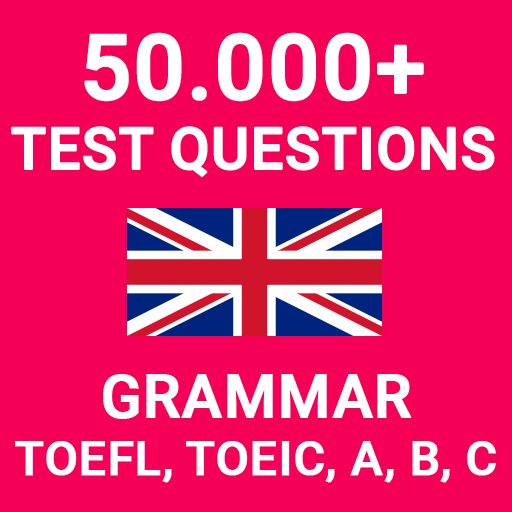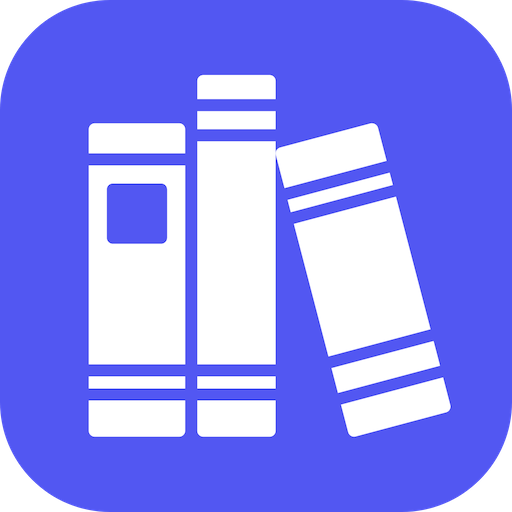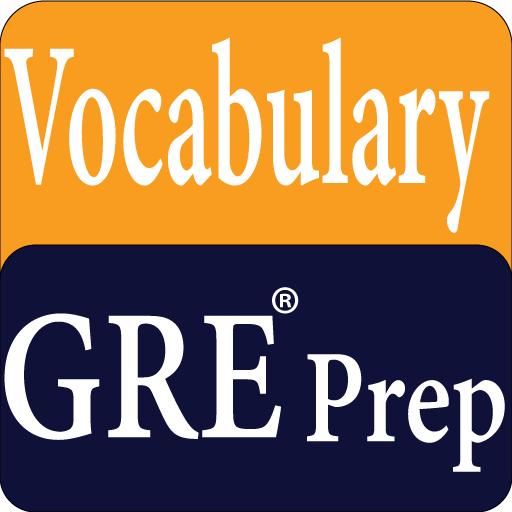このページには広告が含まれます

English Vocabulary Test
Educational | Praveen Yuva
BlueStacksを使ってPCでプレイ - 5憶以上のユーザーが愛用している高機能Androidゲーミングプラットフォーム
Play English Vocabulary Test on PC
English Vocabulary Test app helps you to learn English Vocabulary in effective way.Vocabulary Builder is an off line application you can learn English words without Internet connection.
It has 4000+ English words with meaning and example, tests, flashcards, Important word list, favorite word list.
This application has several tests on English vocabulary like important words, one word substitutes, synonyms, antonyms, idioms and phrases. By taking tests you can know your knowledge in English words.
It has multiple tests on English Grammar like Common Errors and Sentence improvement.
This English Vocabulary App can be very useful for competitive exams in Which English Plays a major role.
Features.
=> 4000+ English words with definition and examples
=>Tests on English Vocabulary and English Grammar
=> Important Words
=> Synonyms
=> Antonyms
=> One Word Substitutions
=> Idioms and Phrases.
=>After each Test, summary will be displayed indicating your marks and percentage.
=>Flashcards.
=>High frequency words are added to favorite word list.
=>Navigation drawer to go specific word list category easily.
=>Off line pronunciation.
=>Add word to Mastered list if you are familiar with that word.
=>Search for words using intuitive search functionality.
Start learning English words and English Grammar now using this simple and beautiful app.
It has 4000+ English words with meaning and example, tests, flashcards, Important word list, favorite word list.
This application has several tests on English vocabulary like important words, one word substitutes, synonyms, antonyms, idioms and phrases. By taking tests you can know your knowledge in English words.
It has multiple tests on English Grammar like Common Errors and Sentence improvement.
This English Vocabulary App can be very useful for competitive exams in Which English Plays a major role.
Features.
=> 4000+ English words with definition and examples
=>Tests on English Vocabulary and English Grammar
=> Important Words
=> Synonyms
=> Antonyms
=> One Word Substitutions
=> Idioms and Phrases.
=>After each Test, summary will be displayed indicating your marks and percentage.
=>Flashcards.
=>High frequency words are added to favorite word list.
=>Navigation drawer to go specific word list category easily.
=>Off line pronunciation.
=>Add word to Mastered list if you are familiar with that word.
=>Search for words using intuitive search functionality.
Start learning English words and English Grammar now using this simple and beautiful app.
English Vocabulary TestをPCでプレイ
-
BlueStacksをダウンロードしてPCにインストールします。
-
GoogleにサインインしてGoogle Play ストアにアクセスします。(こちらの操作は後で行っても問題ありません)
-
右上の検索バーにEnglish Vocabulary Testを入力して検索します。
-
クリックして検索結果からEnglish Vocabulary Testをインストールします。
-
Googleサインインを完了してEnglish Vocabulary Testをインストールします。※手順2を飛ばしていた場合
-
ホーム画面にてEnglish Vocabulary Testのアイコンをクリックしてアプリを起動します。