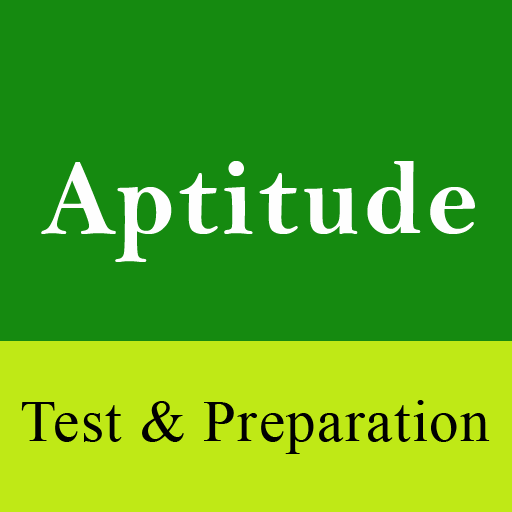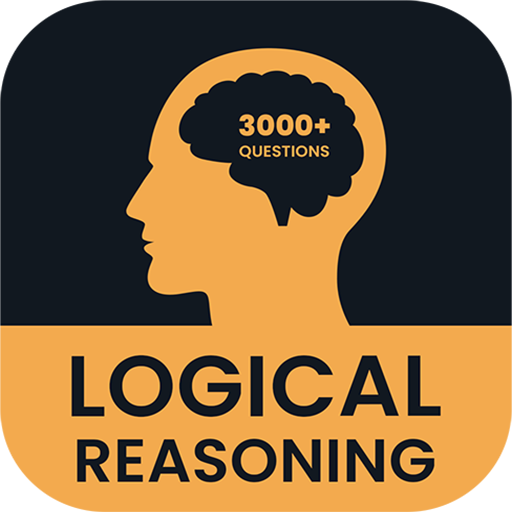Logical Reasoning Test Offline
Play on PC with BlueStacks – the Android Gaming Platform, trusted by 500M+ gamers.
Page Modified on: December 2, 2019
Play Logical Reasoning Test Offline on PC
By taking tests you can improve your timing in Logical Reasoning Section.
This application can be useful for various competitive exams like Bank, CSAT, RRB, IBPS, CAT, XAT, MAT, SBI PO, Clerk, NTSE, SSC, MBA, Campus Placements
No need of Internet connection it is an offline App.
This Logical Reasoning app has following features
Multiple choice questions on different categories Logical Reasoning Section
-> Analogy
-> Number series
-> Letter Series
-> Word Formation
-> Blood Relationship
-> Dictionary
-> Coding
-> Analogy letters
-> Classification
-> Classification Numbers
-> Classification Letters
-> Logical Order
* After each Test, summary will be displayed indicating your marks and percentage.
* After each test answers can be reviewed.
Start your Reasoning preparation now
Play Logical Reasoning Test Offline on PC. It’s easy to get started.
-
Download and install BlueStacks on your PC
-
Complete Google sign-in to access the Play Store, or do it later
-
Look for Logical Reasoning Test Offline in the search bar at the top right corner
-
Click to install Logical Reasoning Test Offline from the search results
-
Complete Google sign-in (if you skipped step 2) to install Logical Reasoning Test Offline
-
Click the Logical Reasoning Test Offline icon on the home screen to start playing