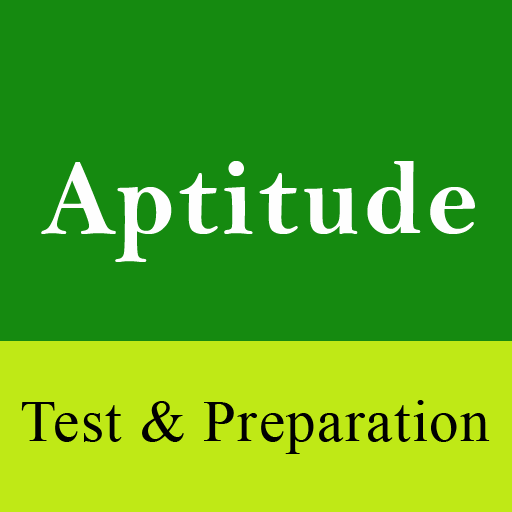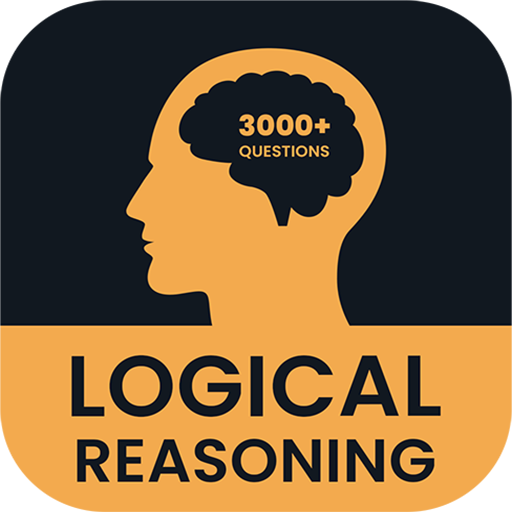このページには広告が含まれます

Logical Reasoning Test Offline
Educational | Praveen Yuva
BlueStacksを使ってPCでプレイ - 5憶以上のユーザーが愛用している高機能Androidゲーミングプラットフォーム
Play Logical Reasoning Test Offline on PC
This Logical Reasoning App can be very helpful to improve your Reasoning Score. This application has several tests on Reasoning section like Analogy, Number Series, Letter Series Word Formation etc.
By taking tests you can improve your timing in Logical Reasoning Section.
This application can be useful for various competitive exams like Bank, CSAT, RRB, IBPS, CAT, XAT, MAT, SBI PO, Clerk, NTSE, SSC, MBA, Campus Placements
No need of Internet connection it is an offline App.
This Logical Reasoning app has following features
Multiple choice questions on different categories Logical Reasoning Section
-> Analogy
-> Number series
-> Letter Series
-> Word Formation
-> Blood Relationship
-> Dictionary
-> Coding
-> Analogy letters
-> Classification
-> Classification Numbers
-> Classification Letters
-> Logical Order
* After each Test, summary will be displayed indicating your marks and percentage.
* After each test answers can be reviewed.
Start your Reasoning preparation now
By taking tests you can improve your timing in Logical Reasoning Section.
This application can be useful for various competitive exams like Bank, CSAT, RRB, IBPS, CAT, XAT, MAT, SBI PO, Clerk, NTSE, SSC, MBA, Campus Placements
No need of Internet connection it is an offline App.
This Logical Reasoning app has following features
Multiple choice questions on different categories Logical Reasoning Section
-> Analogy
-> Number series
-> Letter Series
-> Word Formation
-> Blood Relationship
-> Dictionary
-> Coding
-> Analogy letters
-> Classification
-> Classification Numbers
-> Classification Letters
-> Logical Order
* After each Test, summary will be displayed indicating your marks and percentage.
* After each test answers can be reviewed.
Start your Reasoning preparation now
Logical Reasoning Test OfflineをPCでプレイ
-
BlueStacksをダウンロードしてPCにインストールします。
-
GoogleにサインインしてGoogle Play ストアにアクセスします。(こちらの操作は後で行っても問題ありません)
-
右上の検索バーにLogical Reasoning Test Offlineを入力して検索します。
-
クリックして検索結果からLogical Reasoning Test Offlineをインストールします。
-
Googleサインインを完了してLogical Reasoning Test Offlineをインストールします。※手順2を飛ばしていた場合
-
ホーム画面にてLogical Reasoning Test Offlineのアイコンをクリックしてアプリを起動します。