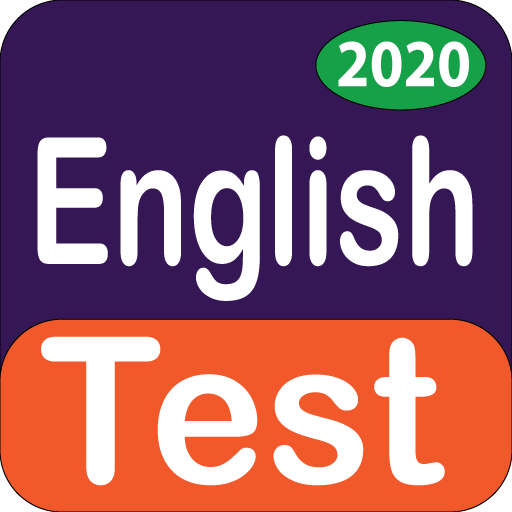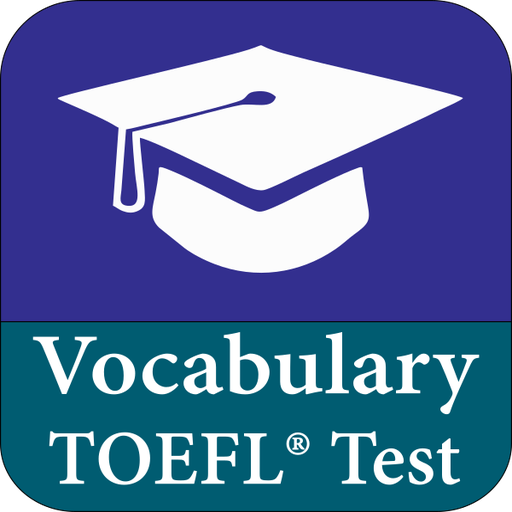
Vocabulary - TOEFL ® Vocabulary Test
Jouez sur PC avec BlueStacks - la plate-forme de jeu Android, approuvée par + 500M de joueurs.
Page Modifiée le: 3 décembre 2019
Play Vocabulary - TOEFL ® Vocabulary Test on PC
This TOEFL Test app has following features.
* Tests with multiple levels on important TOEFL words.
*Add or Remove words from Essential Words list by clicking on the star icon.
* Flashcards.
* Navigation drawer to go specific word list category easily.
* Off line pronunciation.
* Add word to Mastered list if you are familiar with that word.
* Search for words using intuitive search functionality.
TOEFL Vocabulary is needed for all 4 skills like TOEFL Speaking, Listening and Reading, Writing.
To make your TOEFL preparation easy Several Quiz are added in this App so that you can test your TOEFL Vocabulary.
Learning all Essential words in this app can be very useful if you want do well in all four sections of TOEFL exam.
These words can be very helpful if you want to improve your English reading and writing skills.
Start your TOEFL preparation now by daily learning few words with this app.
Disclaimer: TOEFL is a registered trademark of Educational Testing Service (ETS) in the United States and other countries. This app is not approved or endorsed by ETS
Jouez à Vocabulary - TOEFL ® Vocabulary Test sur PC. C'est facile de commencer.
-
Téléchargez et installez BlueStacks sur votre PC
-
Connectez-vous à Google pour accéder au Play Store ou faites-le plus tard
-
Recherchez Vocabulary - TOEFL ® Vocabulary Test dans la barre de recherche dans le coin supérieur droit
-
Cliquez pour installer Vocabulary - TOEFL ® Vocabulary Test à partir des résultats de la recherche
-
Connectez-vous à Google (si vous avez ignoré l'étape 2) pour installer Vocabulary - TOEFL ® Vocabulary Test
-
Cliquez sur l'icône Vocabulary - TOEFL ® Vocabulary Test sur l'écran d'accueil pour commencer à jouer