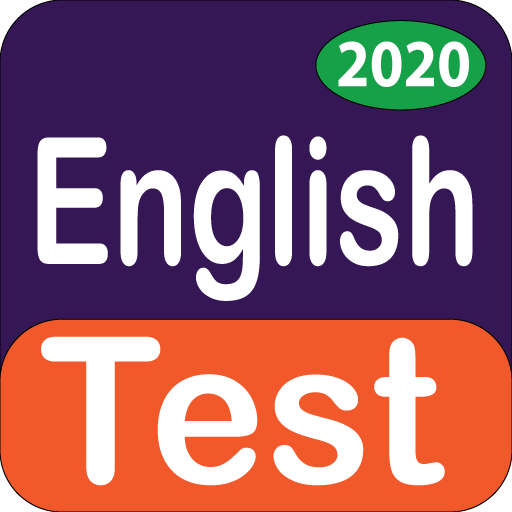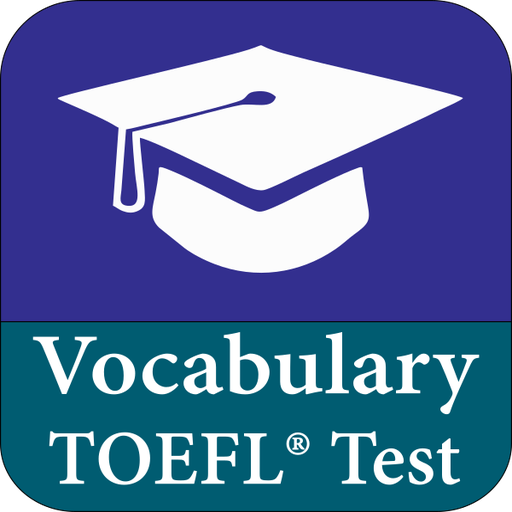
Vocabulary - TOEFL ® Vocabulary Test
Играйте на ПК с BlueStacks – игровой платформе для приложений на Android. Нас выбирают более 500 млн. игроков.
Страница изменена: 3 декабря 2019 г.
Play Vocabulary - TOEFL ® Vocabulary Test on PC
This TOEFL Test app has following features.
* Tests with multiple levels on important TOEFL words.
*Add or Remove words from Essential Words list by clicking on the star icon.
* Flashcards.
* Navigation drawer to go specific word list category easily.
* Off line pronunciation.
* Add word to Mastered list if you are familiar with that word.
* Search for words using intuitive search functionality.
TOEFL Vocabulary is needed for all 4 skills like TOEFL Speaking, Listening and Reading, Writing.
To make your TOEFL preparation easy Several Quiz are added in this App so that you can test your TOEFL Vocabulary.
Learning all Essential words in this app can be very useful if you want do well in all four sections of TOEFL exam.
These words can be very helpful if you want to improve your English reading and writing skills.
Start your TOEFL preparation now by daily learning few words with this app.
Disclaimer: TOEFL is a registered trademark of Educational Testing Service (ETS) in the United States and other countries. This app is not approved or endorsed by ETS
Играйте в игру Vocabulary - TOEFL ® Vocabulary Test на ПК. Это легко и просто.
-
Скачайте и установите BlueStacks на ПК.
-
Войдите в аккаунт Google, чтобы получить доступ к Google Play, или сделайте это позже.
-
В поле поиска, которое находится в правой части экрана, введите название игры – Vocabulary - TOEFL ® Vocabulary Test.
-
Среди результатов поиска найдите игру Vocabulary - TOEFL ® Vocabulary Test и нажмите на кнопку "Установить".
-
Завершите авторизацию в Google (если вы пропустили этот шаг в начале) и установите игру Vocabulary - TOEFL ® Vocabulary Test.
-
Нажмите на ярлык игры Vocabulary - TOEFL ® Vocabulary Test на главном экране, чтобы начать играть.