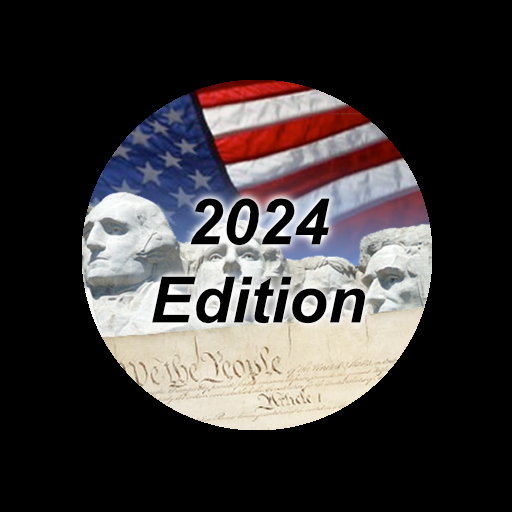US Citizenship Test 2020
Play on PC with BlueStacks – the Android Gaming Platform, trusted by 500M+ gamers.
Page Modified on: February 20, 2020
Play US Citizenship Test 2020 on PC
During US Citizenship Test up to 10 of the 100 civics questions will be asked.
Applicant must answer 6 out of 10 questions correctly to pass the civics portion of the Citizenship Test.
Using this App you can prepare for US Citizenship Test 100 questions.
All 100 questions are based on latest USCIS document.
You can view the 100 questions in sequential order as per USCIS document or in random order.
US Citizenship Test 2020 Audio App features
=> Audio for all 100 Questions and Answers.
=> Know your state including Senators, Governors and Capital.
=> Flashcards for 100 questions
=> Shuffle Questions
=> Tests
Hope this App is helpful for your US Citizenship Test preparation
Play US Citizenship Test 2020 on PC. It’s easy to get started.
-
Download and install BlueStacks on your PC
-
Complete Google sign-in to access the Play Store, or do it later
-
Look for US Citizenship Test 2020 in the search bar at the top right corner
-
Click to install US Citizenship Test 2020 from the search results
-
Complete Google sign-in (if you skipped step 2) to install US Citizenship Test 2020
-
Click the US Citizenship Test 2020 icon on the home screen to start playing