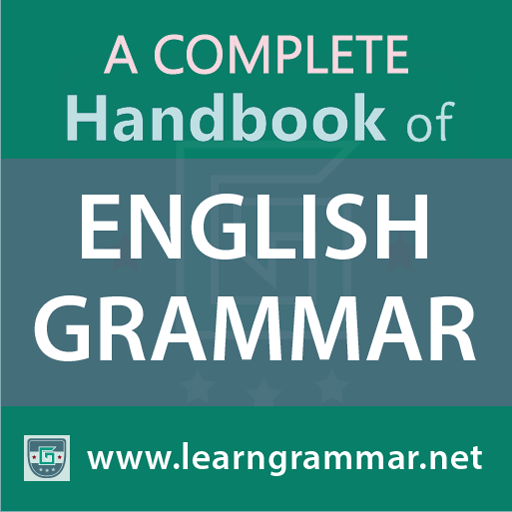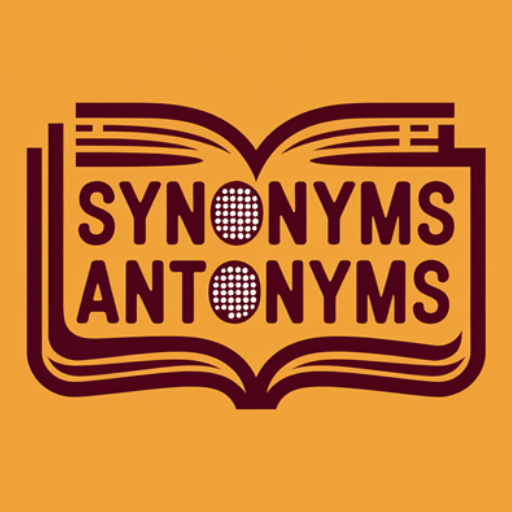Vocabulary Builder
Spiele auf dem PC mit BlueStacks - der Android-Gaming-Plattform, der über 500 Millionen Spieler vertrauen.
Seite geändert am: 26. Dezember 2019
Play Vocabulary Builder on PC
Vocabulary App has several tests on English like important words, one word substitutes, synonyms, antonyms, idioms and phrases.By taking tests you can know your knowledge in English words.
Vocabulary Builder App has 4000+ English words with meaning and example, tests, flashcards, Important word list, favorite word list.This Vocabulary app makes learning super easy.Vocabulary App has multiple tests on English Grammar like Common Errors and Sentence improvement. Start learning English words and English Grammar now using this simple and beautiful Vocabulary Builder app.
Spiele Vocabulary Builder auf dem PC. Der Einstieg ist einfach.
-
Lade BlueStacks herunter und installiere es auf deinem PC
-
Schließe die Google-Anmeldung ab, um auf den Play Store zuzugreifen, oder mache es später
-
Suche in der Suchleiste oben rechts nach Vocabulary Builder
-
Klicke hier, um Vocabulary Builder aus den Suchergebnissen zu installieren
-
Schließe die Google-Anmeldung ab (wenn du Schritt 2 übersprungen hast), um Vocabulary Builder zu installieren.
-
Klicke auf dem Startbildschirm auf das Vocabulary Builder Symbol, um mit dem Spielen zu beginnen