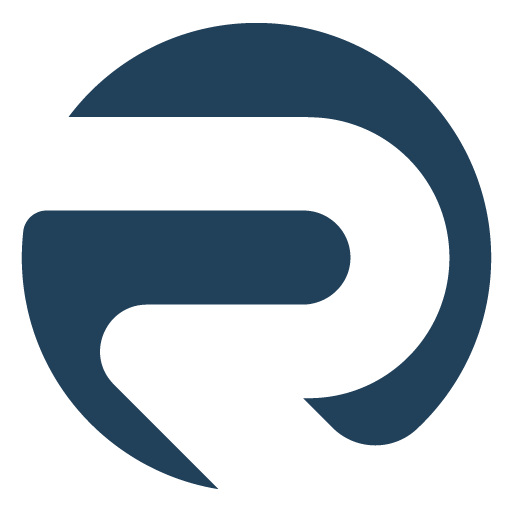Praxedo
Jouez sur PC avec BlueStacks - la plate-forme de jeu Android, approuvée par + 500M de joueurs.
Page Modifiée le: 7 octobre 2019
Play Praxedo on PC
Boost your field teams with the leader of work order management SaaS solutions! Your teams, your company, your customers: everyone’s a winner!
Praxedo’s work order management software helps you optimize your planning, centralize information, digitize work order reports, and get a better visibility of your field activity. Be more reactive, save money and improve your quality of service!
Two complementary modules:
• A mobile app for your field teams
* Multi-device, multi-OS
* Real time schedule update
* Map view of the work orders
* Rich content forms (signatures, pictures and videos)
* Follow-up of charge billing (equipment, service…)
* Remote collaboration, chat, document online sharing
* Offline mode
• A web application for schedule optimization and real time activity management
* Schedule optimization following activity constraints: skills required, location, time frame, etc…
* Map-assisted planning
* Geolocation and traffic update
* Automatic scheduling of recurring work orders
* Follow up of the time spent on a work order
* Customized business indicators
* Contractors web portal
Advanced configuration features to match your business process
• Manage your setup thanks to a user-friendly interface
• Design your own reports
• Customize the work order process
• Personalize email/text message notifications
• Create your own organization structure in Praxedo
• Manage user profiles and rights
Easy integration with your internal information system
Praxedo is designed to communicate with your internal systems and support your activity management.
We provide data via web services for an accurate integration with your information system. Praxedo has already created interfaces with many ERP/Maintenance management softwares, such as: SAP ERP, IBM Maximo, Sage, Salesforce, Microsoft Dynamics, Infor, Divalto, etc…
If you are already a Praxedo customer, download the application and enter your activation code.
For more information, go to our website: https://en.praxedo.com.
Jouez à Praxedo sur PC. C'est facile de commencer.
-
Téléchargez et installez BlueStacks sur votre PC
-
Connectez-vous à Google pour accéder au Play Store ou faites-le plus tard
-
Recherchez Praxedo dans la barre de recherche dans le coin supérieur droit
-
Cliquez pour installer Praxedo à partir des résultats de la recherche
-
Connectez-vous à Google (si vous avez ignoré l'étape 2) pour installer Praxedo
-
Cliquez sur l'icône Praxedo sur l'écran d'accueil pour commencer à jouer