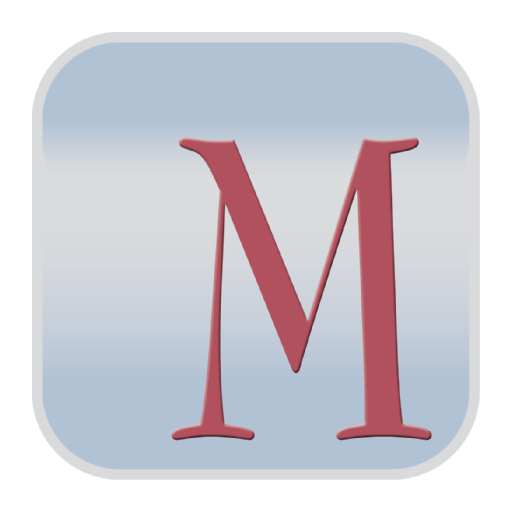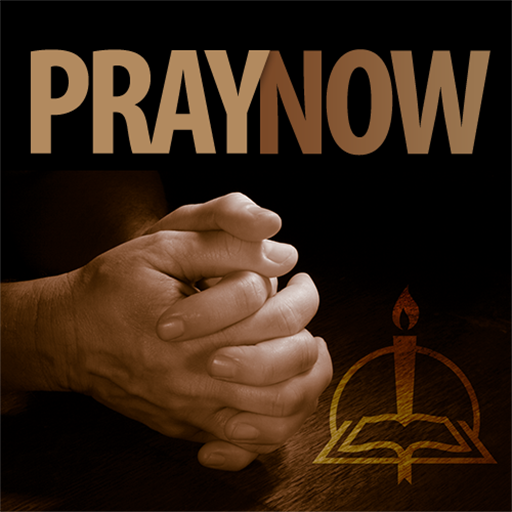
PrayNow
Play on PC with BlueStacks – the Android Gaming Platform, trusted by 500M+ gamers.
Page Modified on: January 15, 2020
Play PrayNow on PC
"Pray without ceasing." (1 Thessalonians 5:17)
Daily prayer should be central to what we do as Christians. Yet it is so easy for the pressures and stresses of daily life to crowd out the time for meaningful prayer.
PrayNow is designed to meet the needs of the Christian who wishes to follow a disciplined order of daily prayer centered in the Scriptures and to use the rich resources of the church’s ancient daily orders of prayers with writings from the Church Fathers.
Pray Now provides you with the following:
• Complete texts for each day:
- A reading from the Psalms
- An Old Testament reading
- A New Testament reading
- A selection from a writing by a church father
- A hymn stanza
- A prayer for the day
• Complete orders for daily prayer:
- Matins
- Vespers
- Compline
- Morning
- Noon
- Early Evening
- Close of Day
• Features the feasts, festivals, and commemorations of the Christian Church Year
• The full text of the Psalms is available with, or without, chant notation
• A full collection of prayers for the days of the week and for various aspects of your life in Christ
Technical Features:
- Full texts for every day appear automatically according to the calendar
- Dynamic calendar allows you to display text for any day
- Choose between five different fonts
- Fully scalable font size
- Night reading mode
- Bookmarking capabilities
- Add, View, and Edit notes on each day's readings
- Insert the day's readings into any of the above orders for daily prayer
Play PrayNow on PC. It’s easy to get started.
-
Download and install BlueStacks on your PC
-
Complete Google sign-in to access the Play Store, or do it later
-
Look for PrayNow in the search bar at the top right corner
-
Click to install PrayNow from the search results
-
Complete Google sign-in (if you skipped step 2) to install PrayNow
-
Click the PrayNow icon on the home screen to start playing