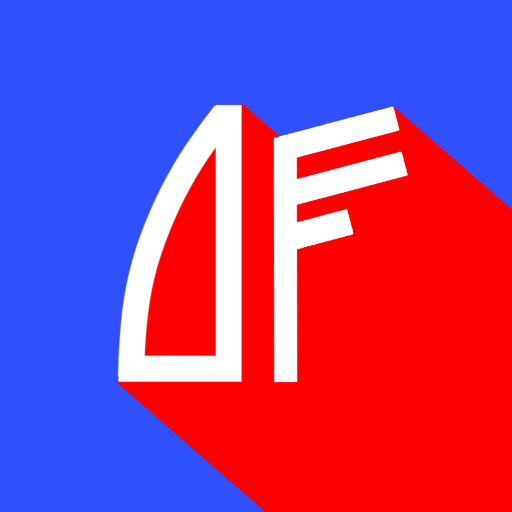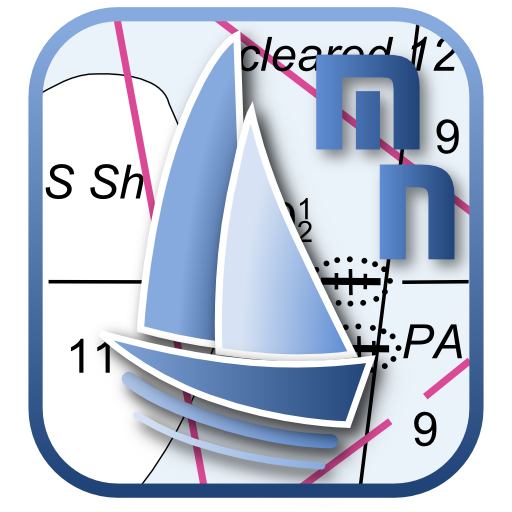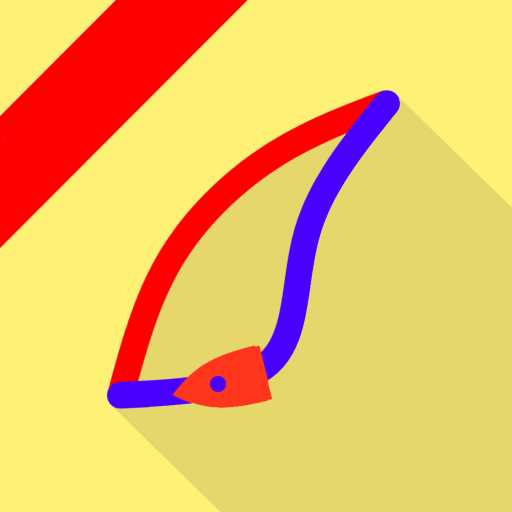PredictWind Offshore Weather
Spiele auf dem PC mit BlueStacks - der Android-Gaming-Plattform, der über 500 Millionen Spieler vertrauen.
Seite geändert am: 8. Dezember 2019
Play PredictWind Offshore Weather on PC
Download and view animated weather forecasts, Weather Routing and Departure Planning for your next offshore passage. The Weather Routing & Departure Planning is calculated on the PredictWind server with the highest resolution forecast data, but the file size is incredibly small, making it ideal for transmission over low bandwidth Satellite & SSB connections.
Works with Wi-Fi, mobile networks, and all satellite connections using the email request feature in the Offshore App.
From the Team at PredictWind.
Delivering the most accurate forecast online.
Spiele PredictWind Offshore Weather auf dem PC. Der Einstieg ist einfach.
-
Lade BlueStacks herunter und installiere es auf deinem PC
-
Schließe die Google-Anmeldung ab, um auf den Play Store zuzugreifen, oder mache es später
-
Suche in der Suchleiste oben rechts nach PredictWind Offshore Weather
-
Klicke hier, um PredictWind Offshore Weather aus den Suchergebnissen zu installieren
-
Schließe die Google-Anmeldung ab (wenn du Schritt 2 übersprungen hast), um PredictWind Offshore Weather zu installieren.
-
Klicke auf dem Startbildschirm auf das PredictWind Offshore Weather Symbol, um mit dem Spielen zu beginnen